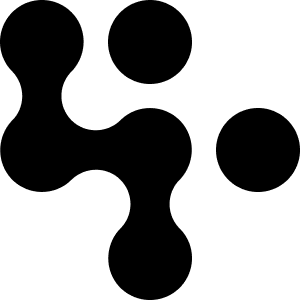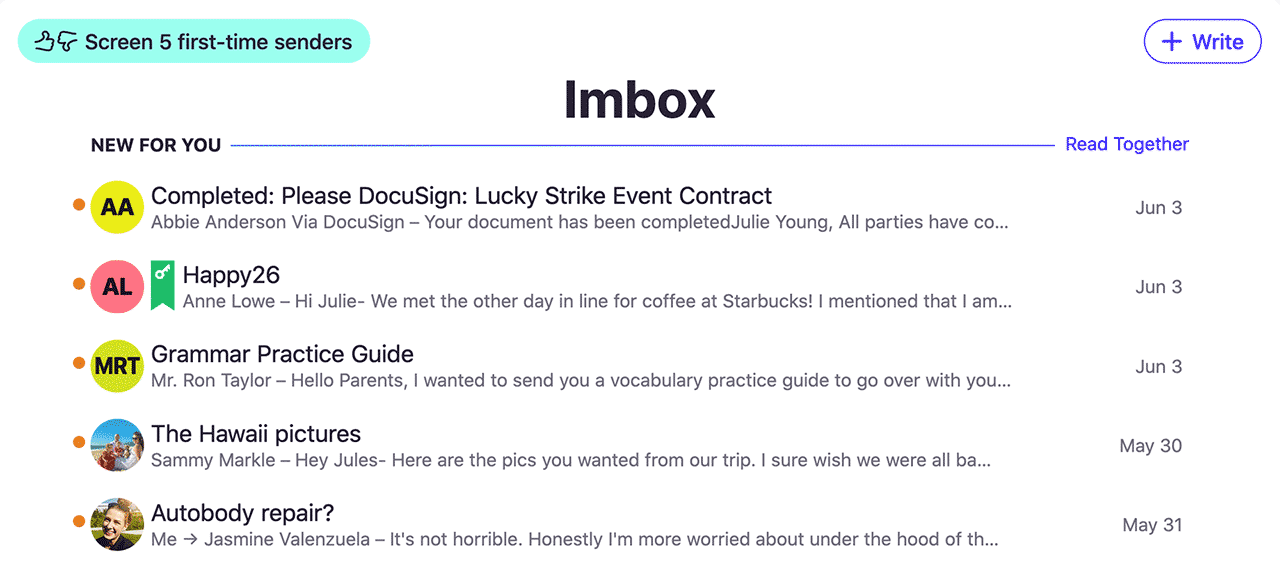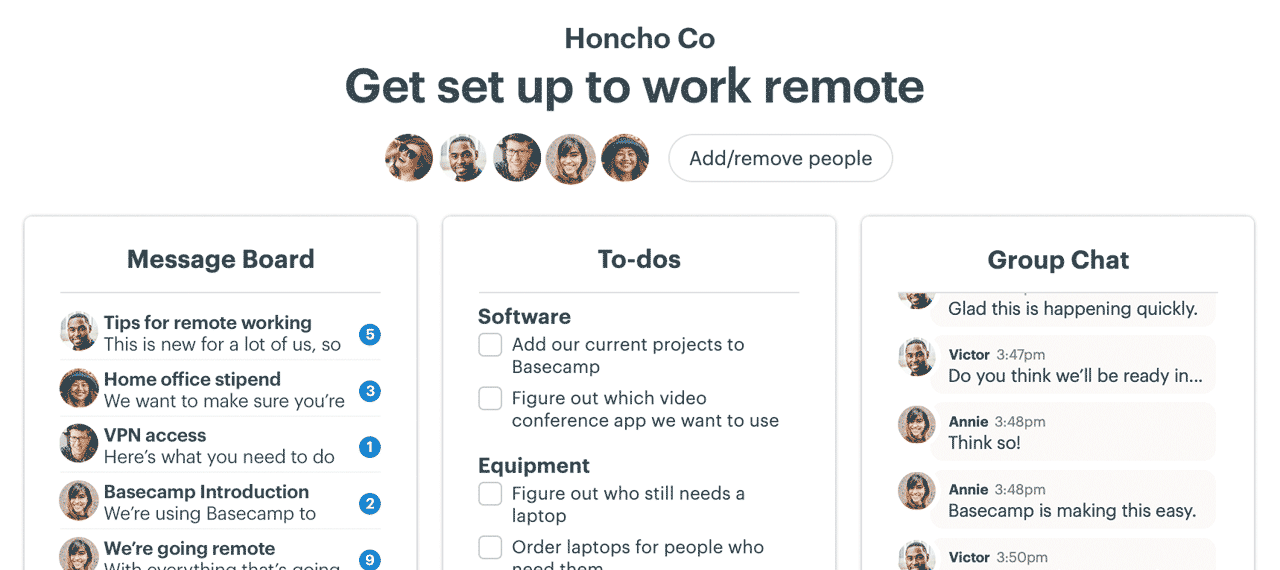New in HEY: Calendar Cover Art
Cover Art is a unique way to tidy up your Imbox — just pick a style to hide emails you’ve already seen and keep the focus on what’s new.
Today, we’re introducing Calendar Cover Art, bringing HEY email and Calendar together. Take a peek at your schedule to see when your next meeting starts or how close your vacation’s getting, all without leaving your Imbox. Here’s how it works.
Click the Cover Art icon and choose the calendar option. Your previously viewed emails are hidden, and you’ll see a snapshot of your upcoming schedule, along with countdowns, habits, and Sometime This Week tasks.
Calendar cover art is interactive, too. Click events to view or update them, mark habits complete, or check off items from Sometime This Week. You can also add new tasks right from cover art — perfect for when an email turns into something you need to do. Use the + button in the top-left corner to add a new event to your calendar.
Events with meeting links, like Zoom, Google Meet, and Teams, pop up 15 minutes beforehand, so you don’t have to dig for the link. Just tap the Join button on your cover art!
Now you can stay on top of your schedule from inside your Imbox. Check out this quick video to see it in action:
Calendar Cover Art is available on the web and desktop apps. We hope it helps you get even more out of HEY!