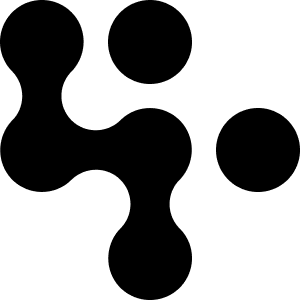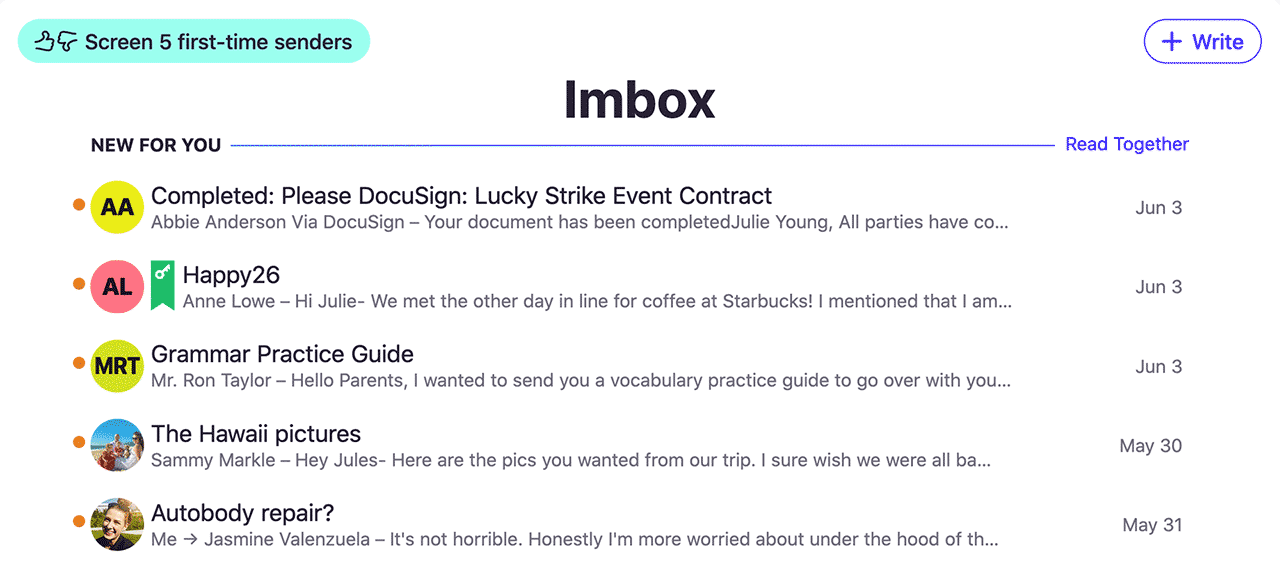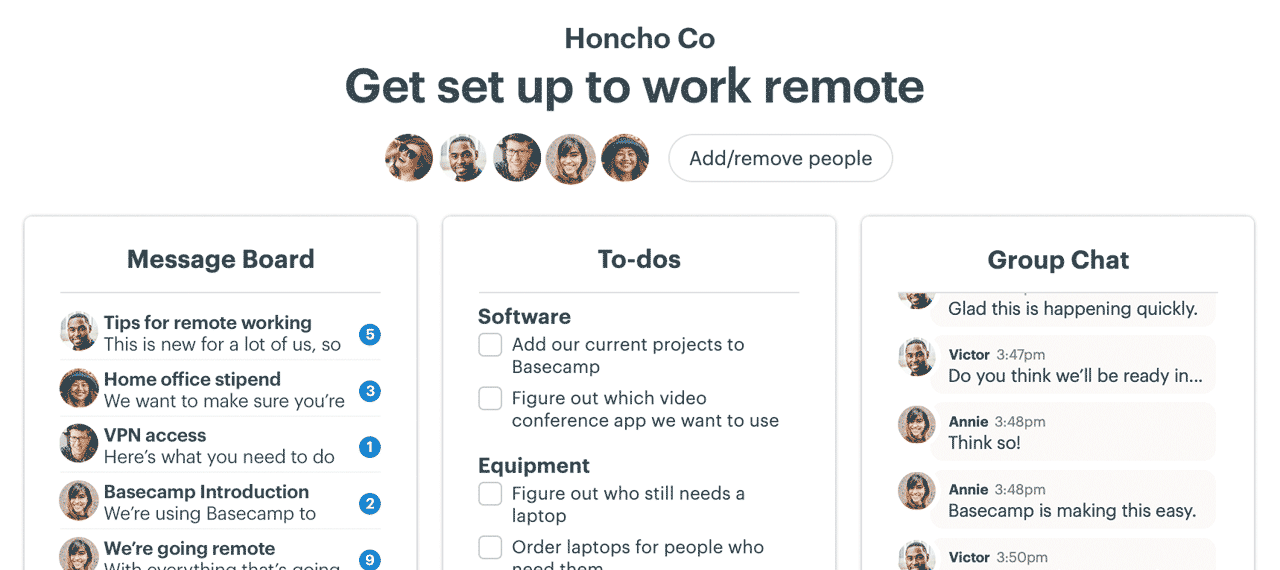New in HEY: Create events from your email
Emails and events are sometimes tied together, like when your order confirmation includes a delivery window or your book club schedules its next meeting. Before, you had to switch from your email to your calendar to add a new event. Not anymore!
Now you can create an event on your HEY Calendar directly from an email — no jumping back and forth between screens. Here's how it works.
Click the ••• menu on a message, select Create Event, and a popup will appear. Update the events details, like the date, time, and location. The event name is pre-filled with the email subject, but you can change that, too.
The event details include a private link to the email, so when you're viewing the event in your calendar, the original message is easy to access. Attendees added to events won't see the link.
Not sure how the event fits with your day? The event popup includes a schedule preview, so you can check your availability without leaving the email. The timeline is interactive, too. Simply click to adjust the time.
You can create events directly from your email on the web and desktop apps. It's coming soon to mobile. Check out this quick video to see it in action:
We hope you find adding events from your email just as convenient as we do!