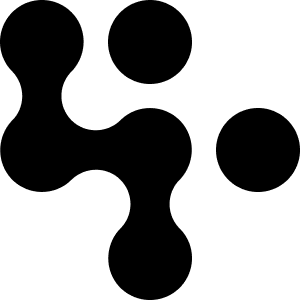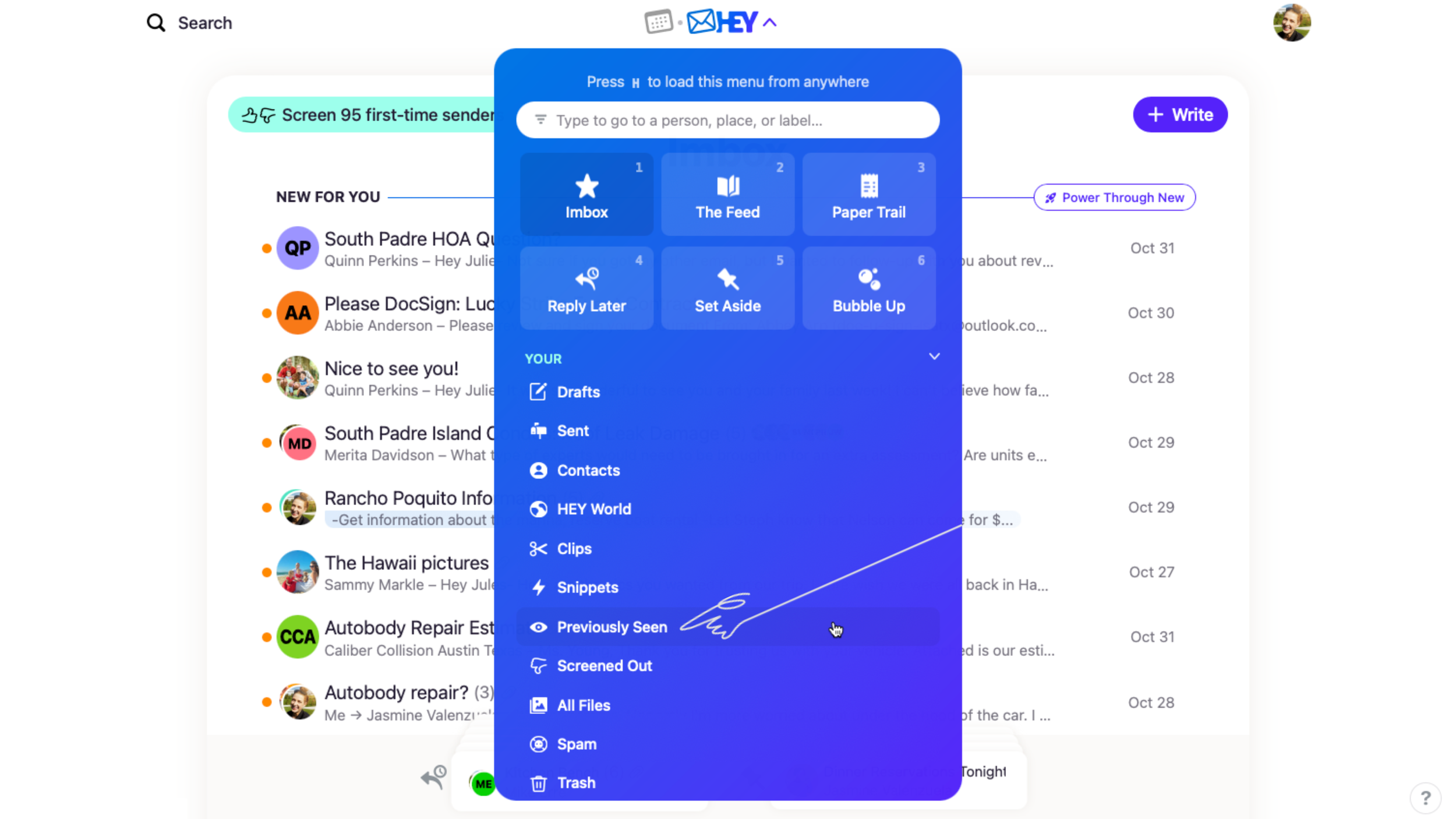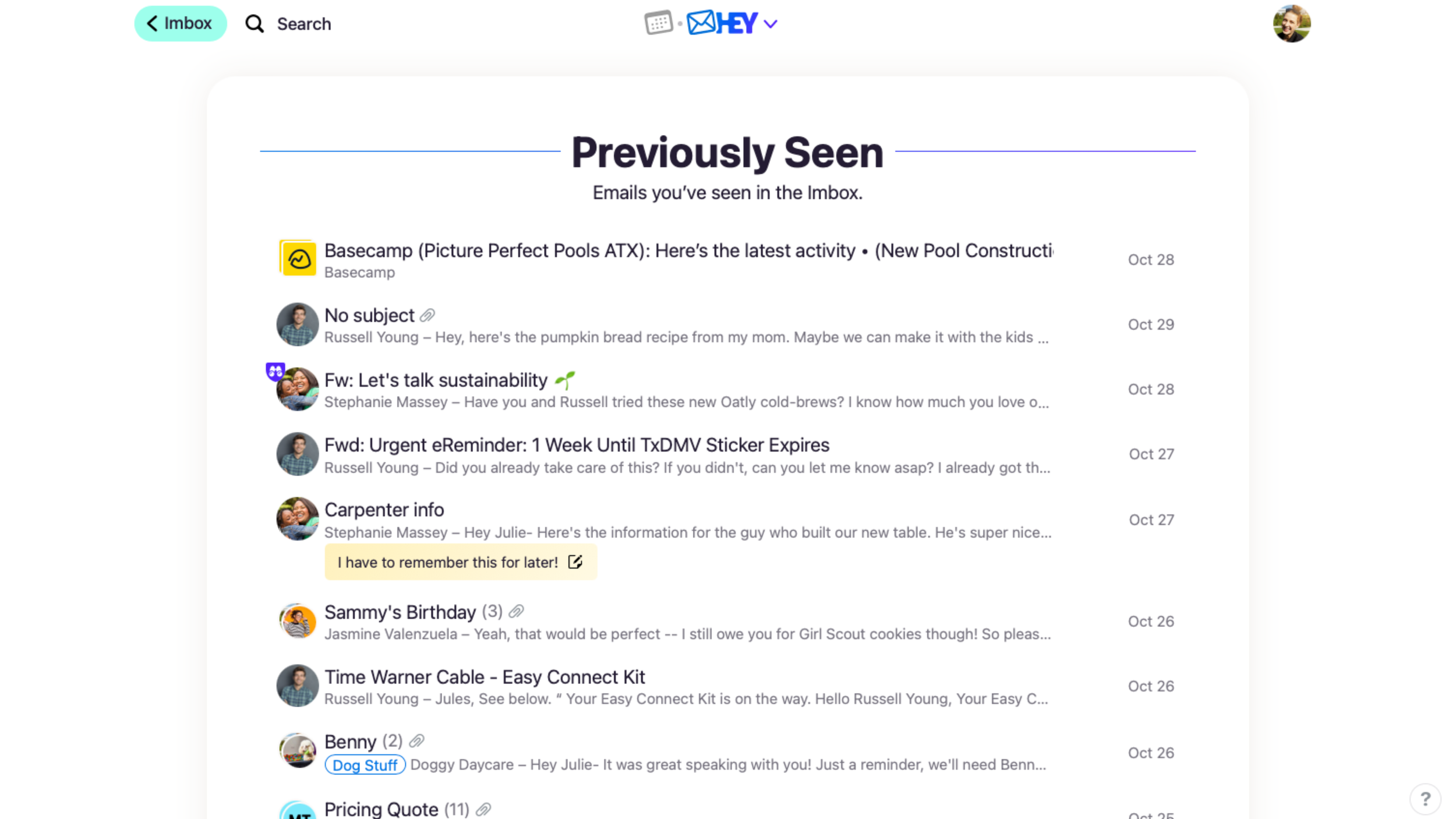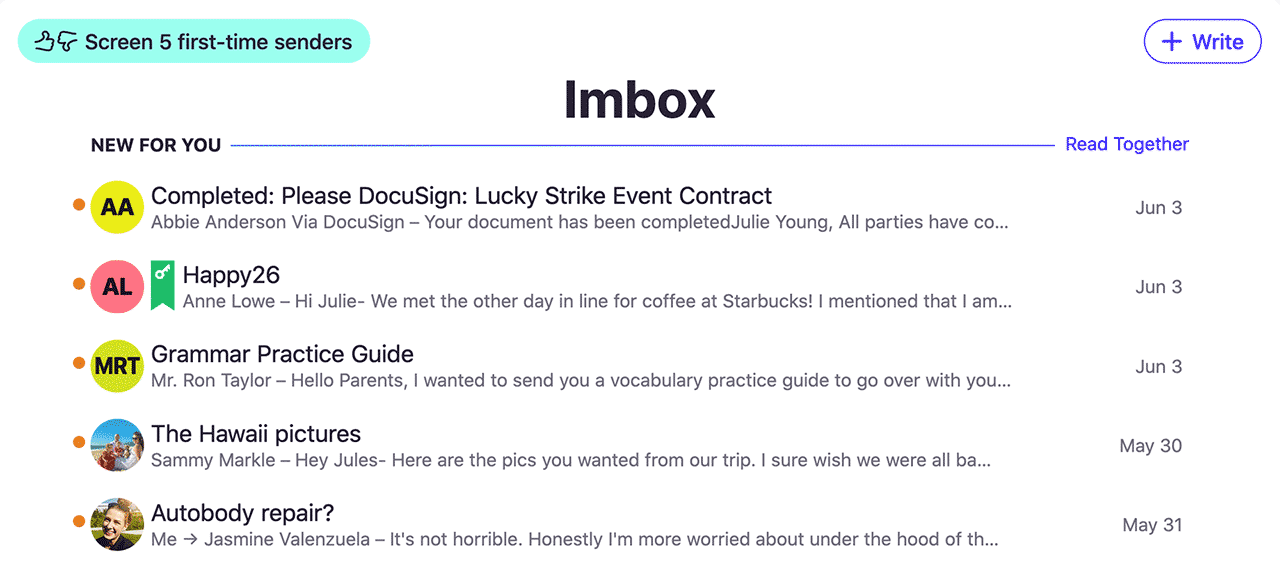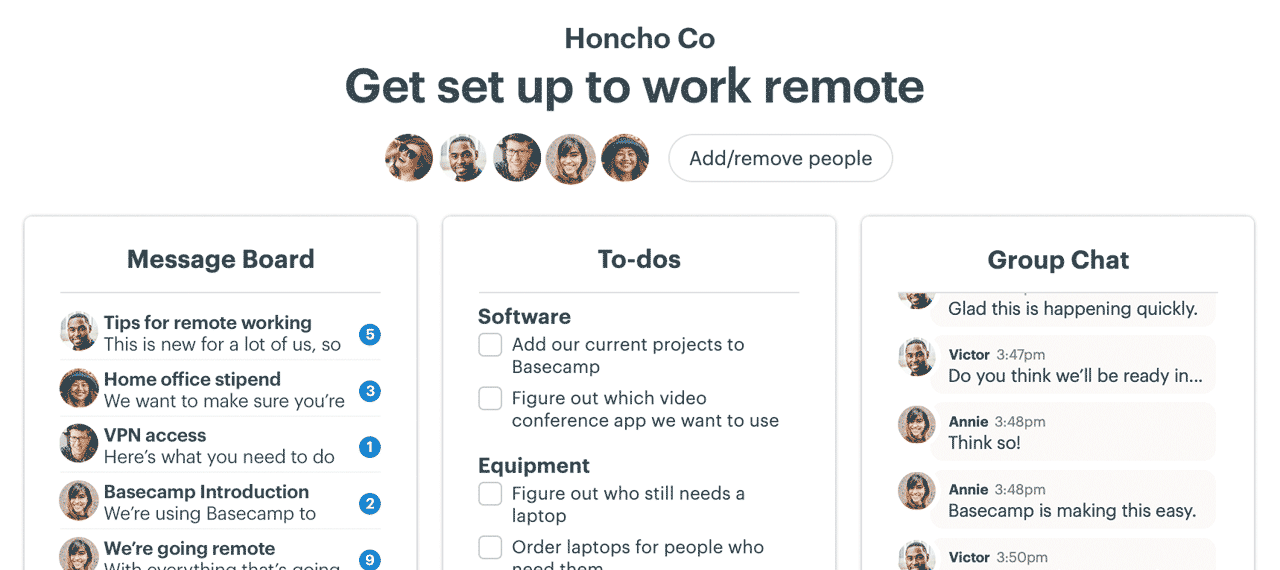New in HEY: Quick access to Previously Seen emails
When your Imbox gets busy, it can be tricky to quickly jump to something you’ve already seen. Until now, you either had to scroll past the New for You section or do a search for what you need.
We thought it should be easier to get to your Previously Seen messages, so we've added a new link in the HEY menu. No more hunting down that email you just had open — now you can get right back to it!
From the HEY menu, tap Previously Seen or use keyboard shortcut 9.
All your Previously Seen emails will pop up on a dedicated page.
When you're ready to get back to your Imbox, use keyboard shortcut 1.
With quicker access to what you’ve already seen, keeping up with your email just got a whole lot easier. This update is available on the web and in the HEY desktop and mobile apps. Enjoy!