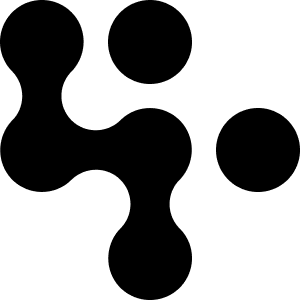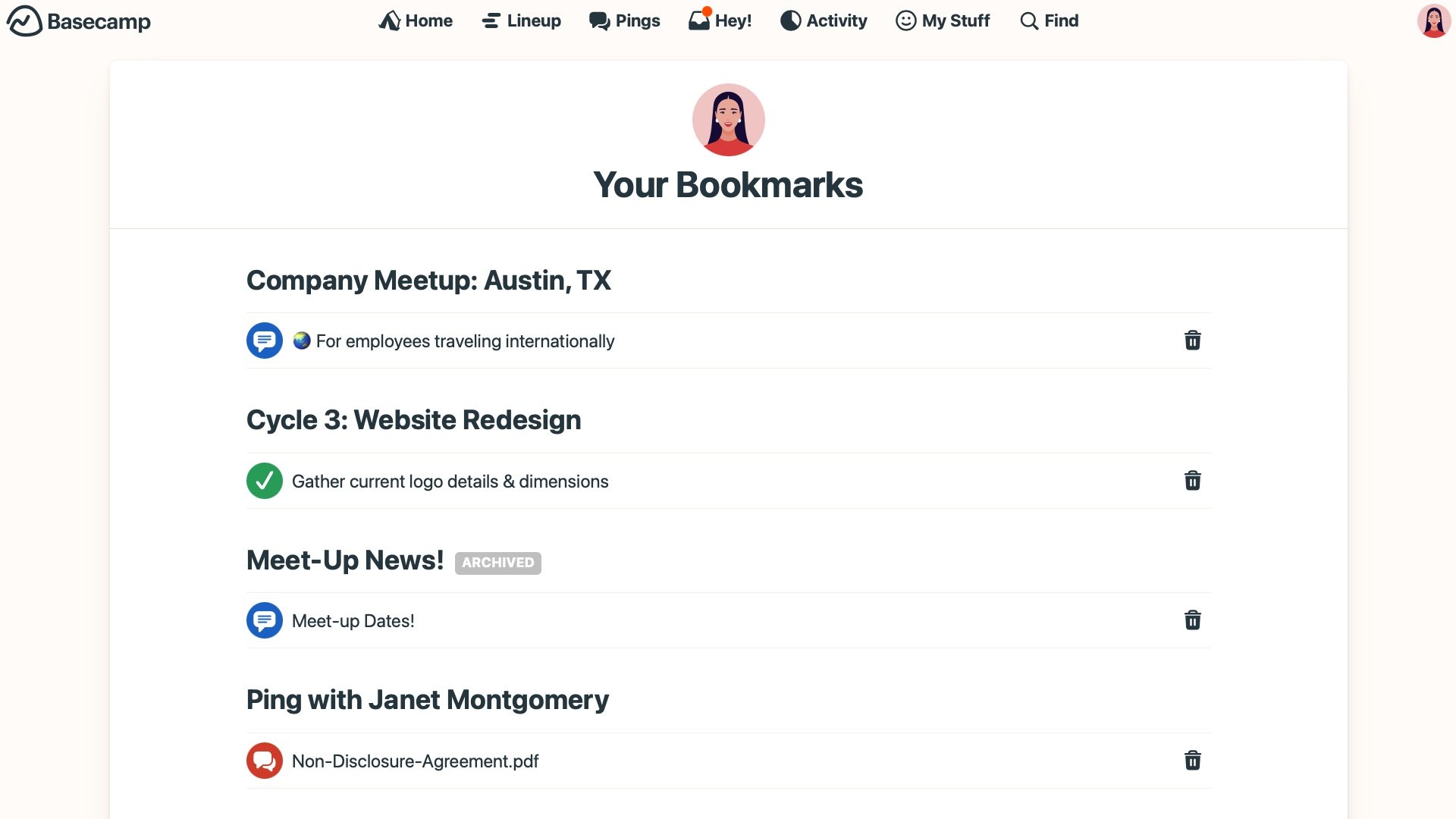
New in Basecamp: Better Bookmarks
Bookmarks let you set aside important stuff in Basecamp. We made a few updates to make them even more useful!
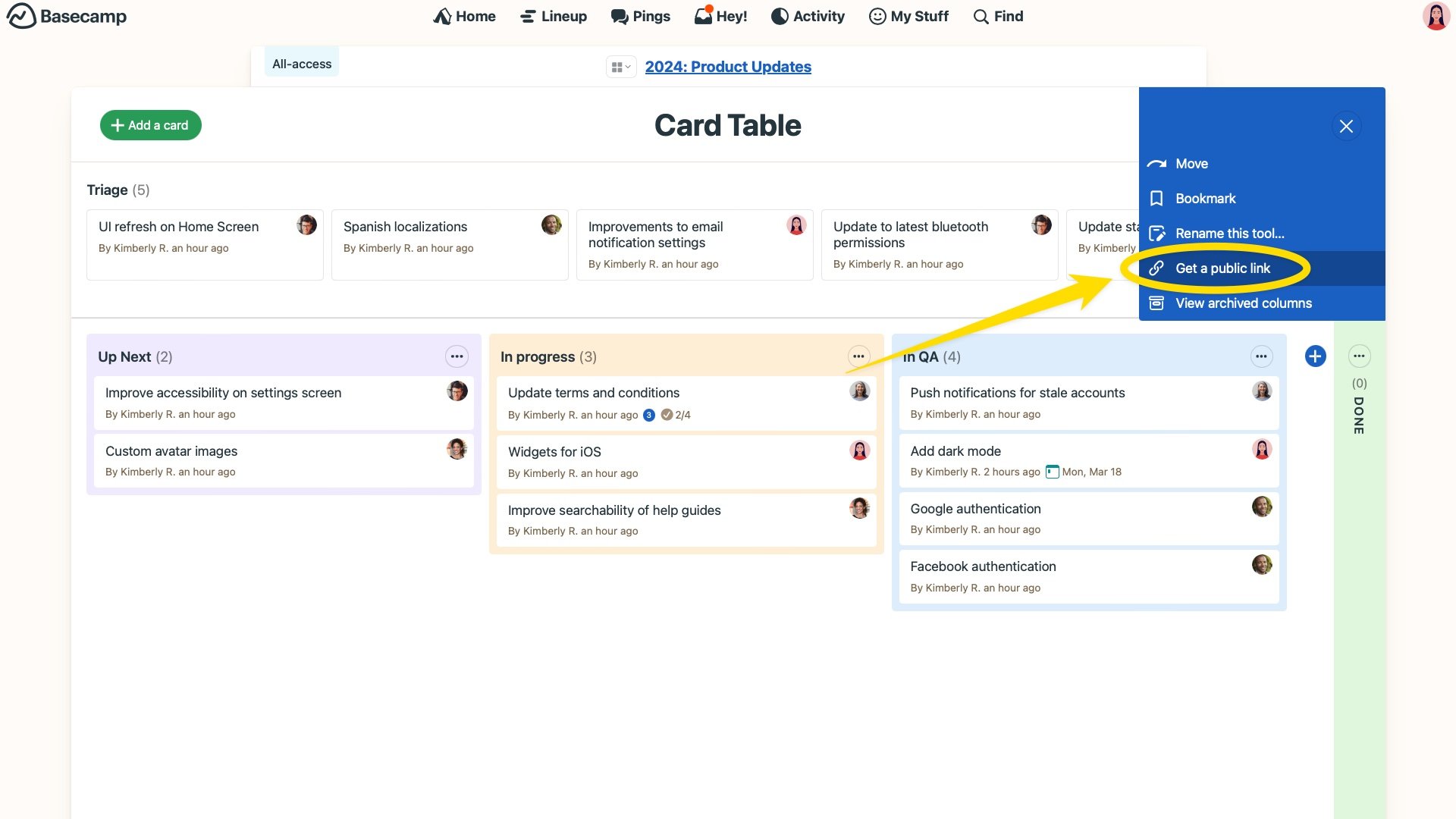
New in Basecamp: Share Card Tables with anyone
Share a Card Table with someone outside of your account. Anyone with the link can view cards and columns on the Card Table, but they won't be able to add, move, edit, archive or delete anything.
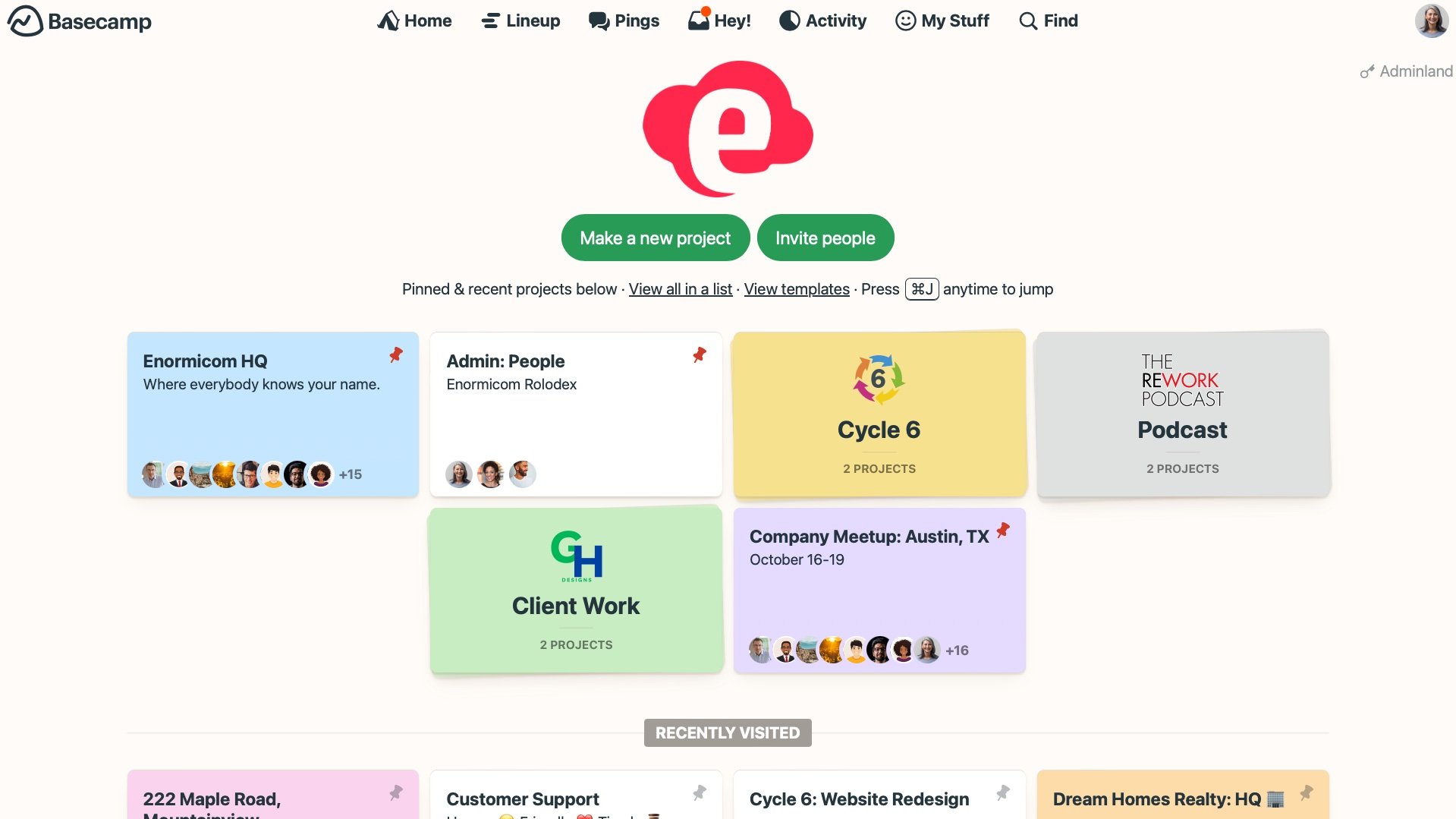
New in Basecamp: Personalize your home screen with colors and logos
Make your home screen even more personal... and colorful! Now you can customize your home screen with images and colors.
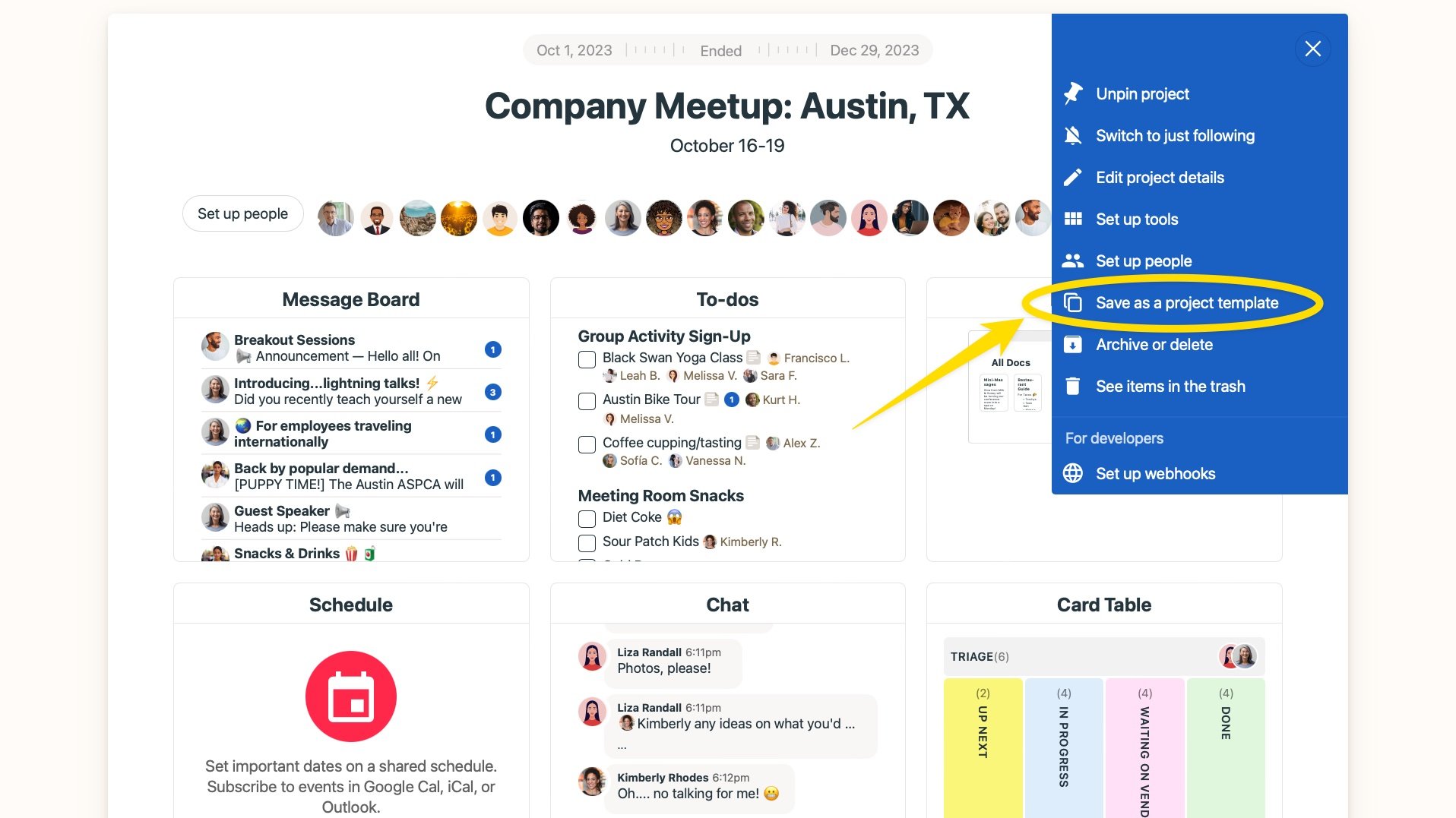
New in Basecamp: Create a template from an existing project and more
We’ve made improvements to working with templates. You can now create a template from an existing project. Plus, now you can duplicate a project or to-do list template in just a few clicks.
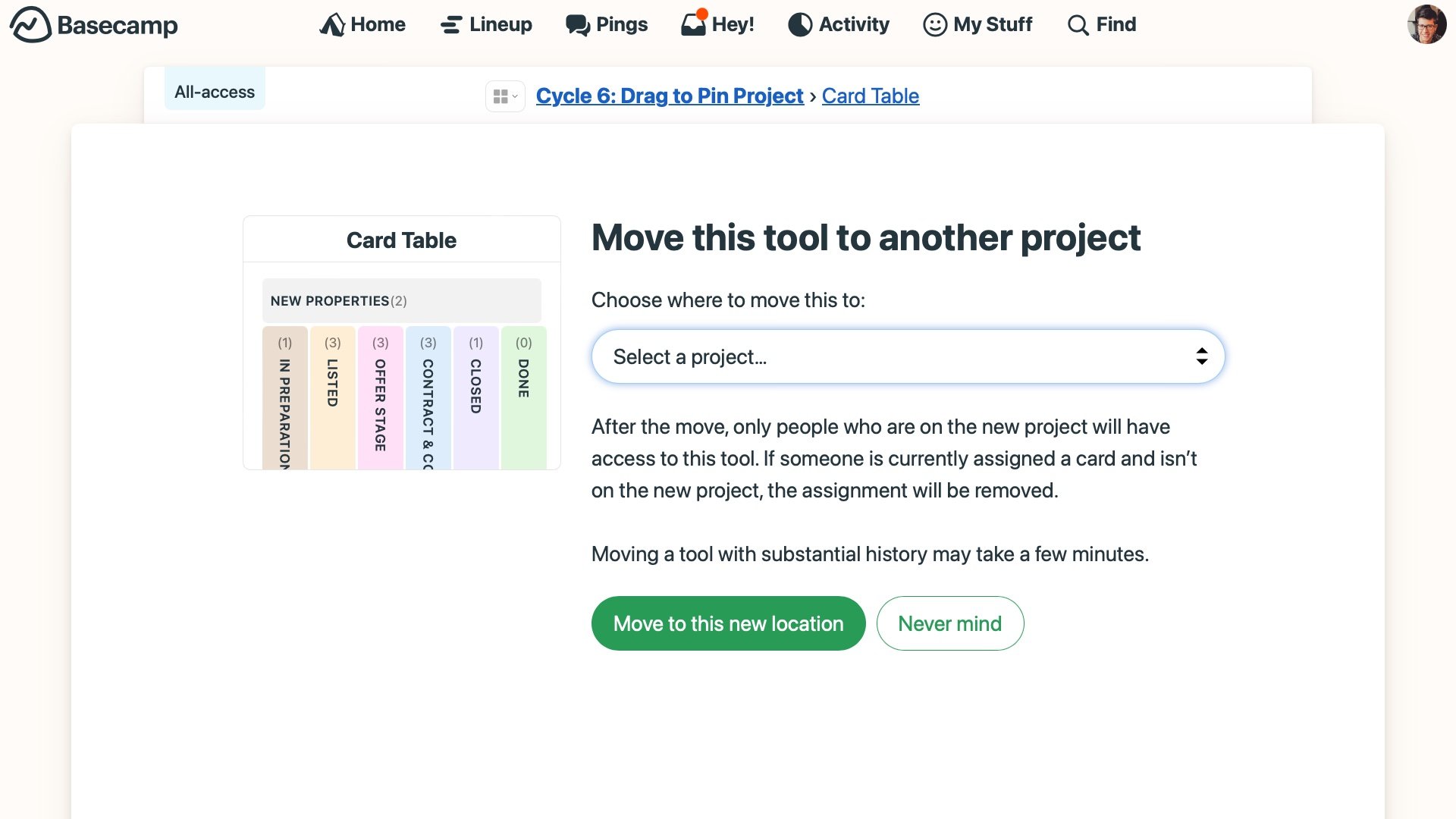
New in Basecamp: Move Tools Between Projects
Reorganizing projects just got easier. Now you can move an entire tool from one Basecamp project to another.

New in HEY: Calendar improvements
Since we shipped the HEY Calendar last month, we've been hard at work fixing bugs and listening to your feedback. We've also added ways to give you more control over dates and times throughout HEY.
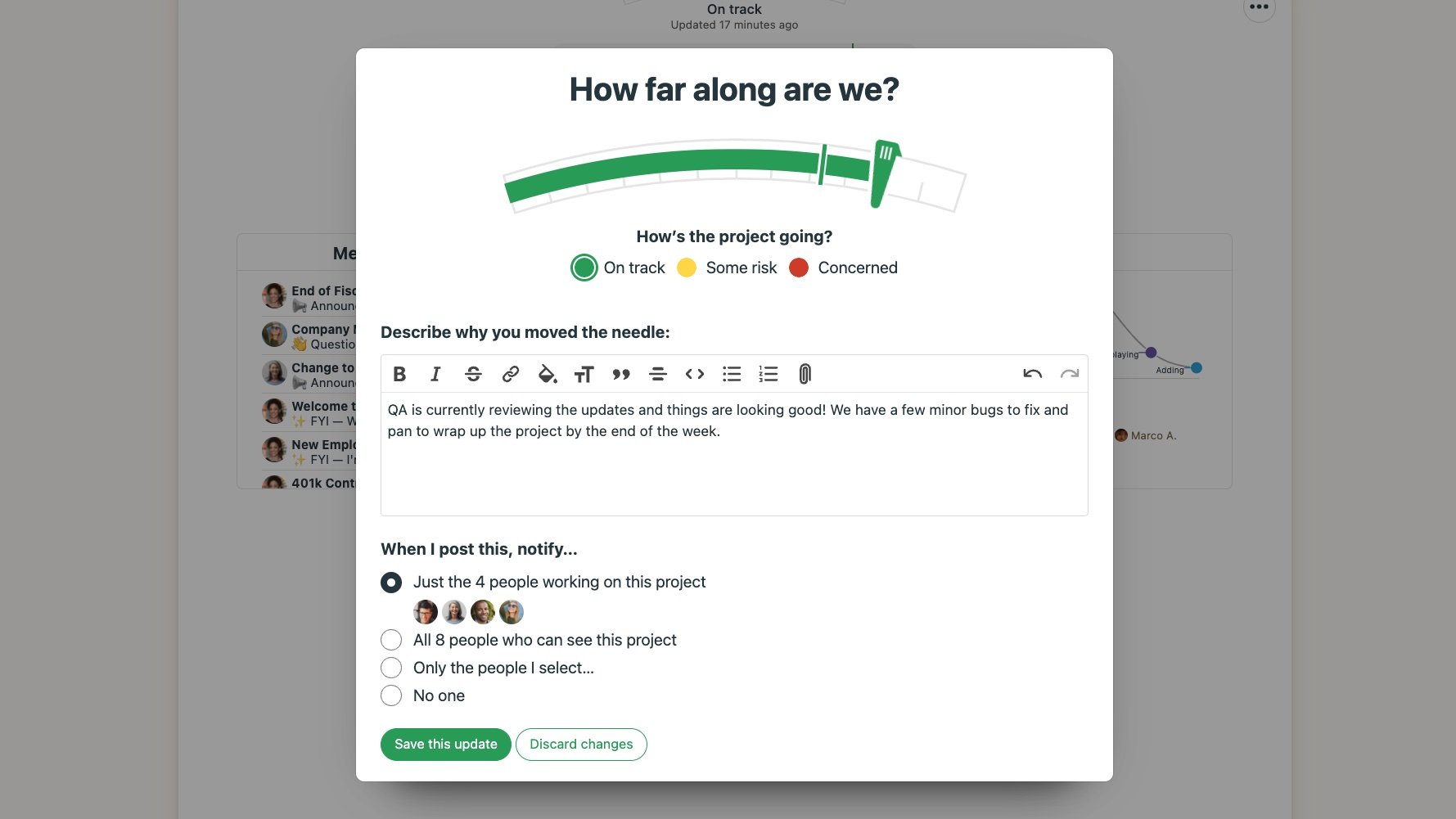
New in Basecamp: Move the Needle and Mission Control
Move the Needle and Mission Control give you insight into your projects' current status, without having to piece together the details!
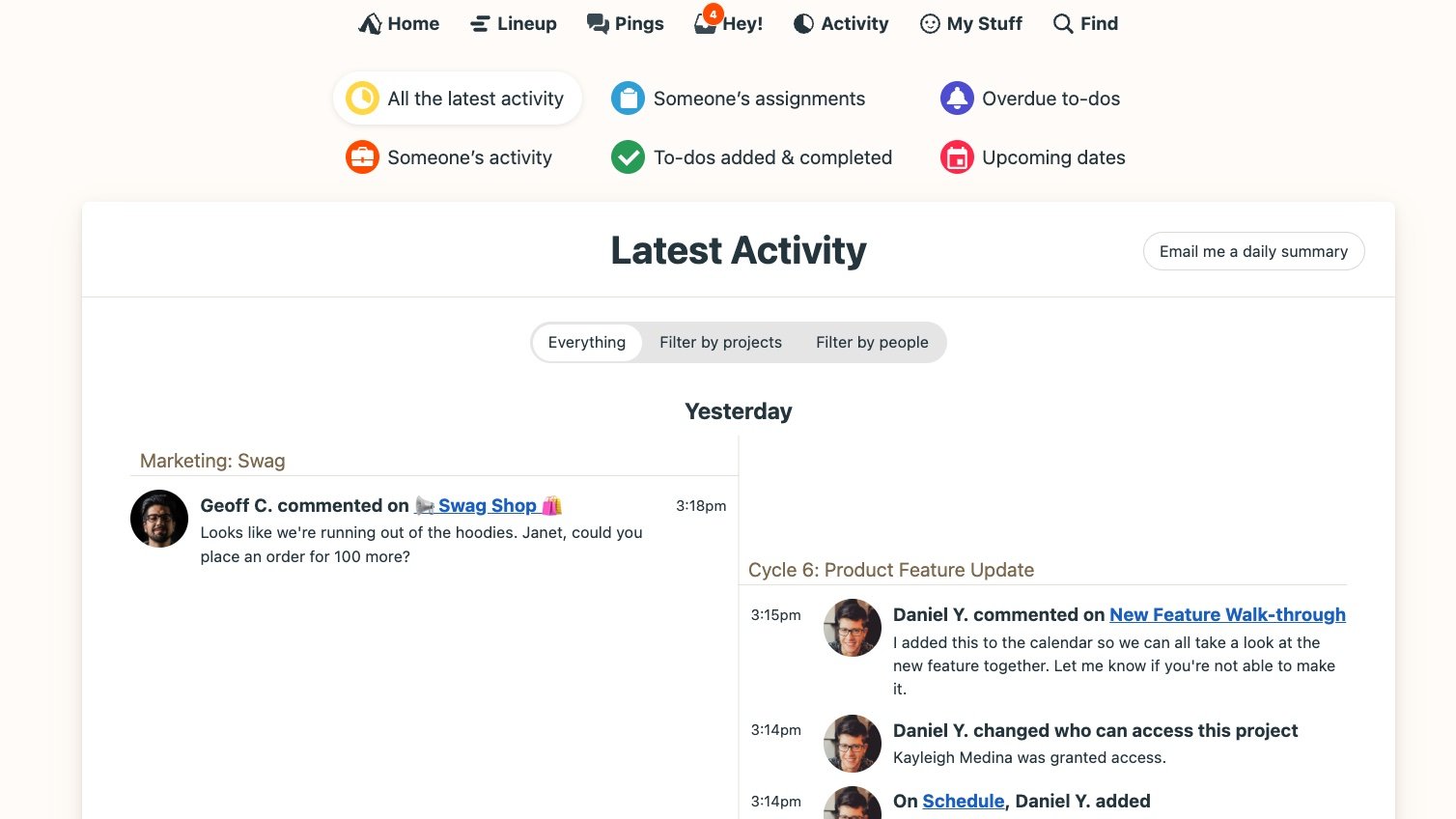
New in Basecamp: Filter Latest Activity
Need to see what members of your team have been working on? Want to check in on just a handful of projects? Now you can filter activity by projects or by people to see what’s most important.
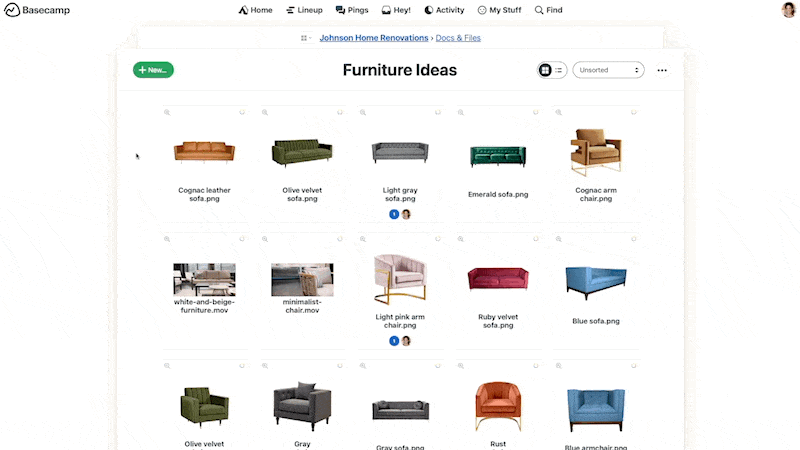
New in Basecamp: Cycle through images and files in a folder
Cycling though images in Basecamp just got easier. If you want to view photos from a recent event or flip through potential logo designs, you can now easily click through from one image to the next on a single screen.
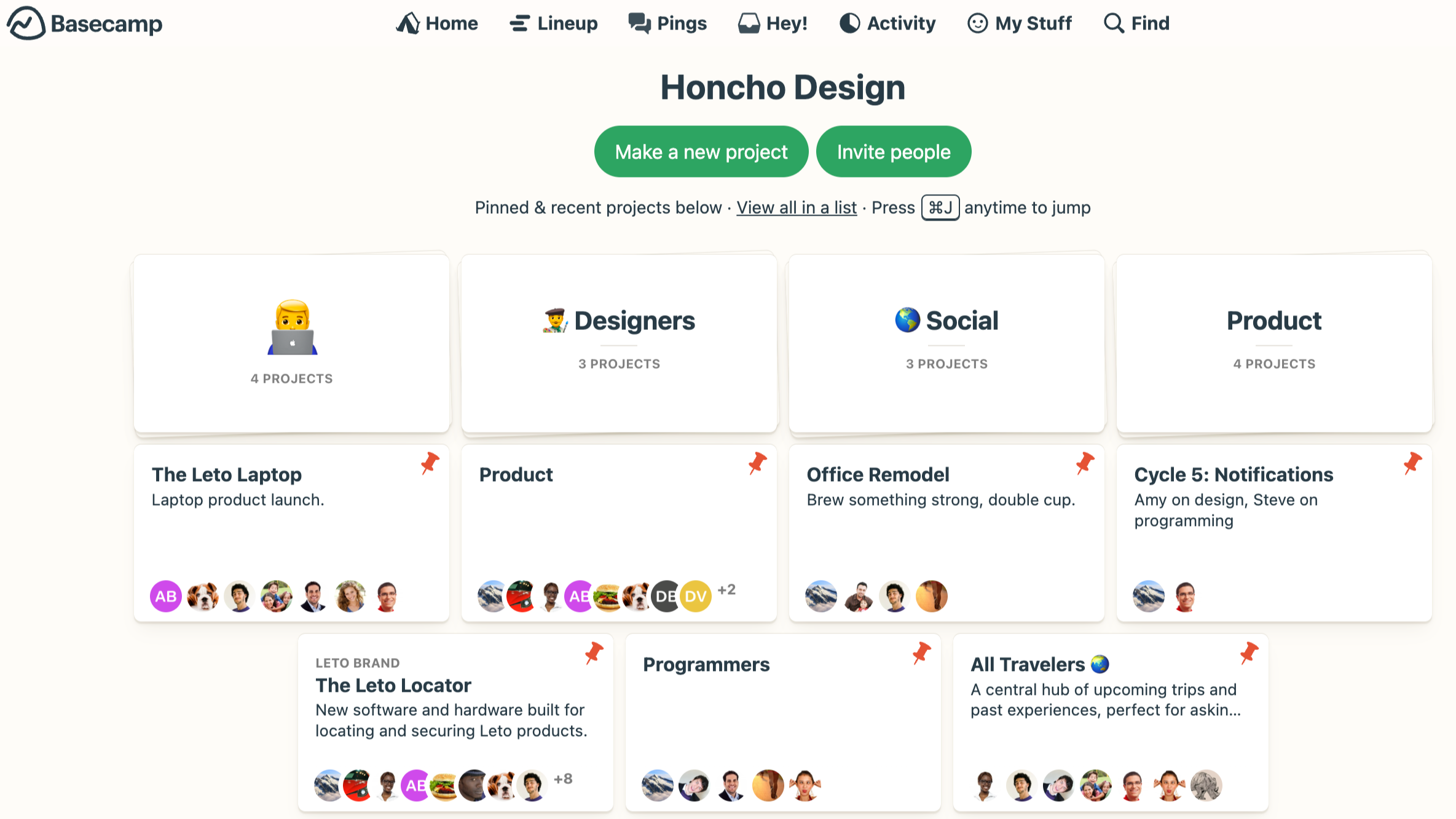
New in Basecamp: Organize projects into Stacks
Introducing Stacks, a new way to group similar projects into little piles on your home screen. You can create one pile for client projects, another for company essentials, and one for this quarter's priorities.