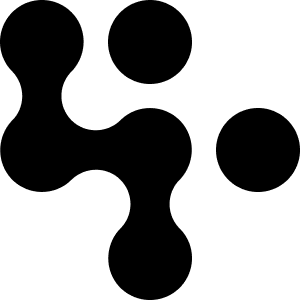New in Basecamp: Everything you need to create a project in one place
A Basecamp project is where it all comes together — one place where the work is scheduled, tracked, discussed, and delivered. Now you can create the project, pick the right tools for the work, and invite people to join you, all on a single, simple page.

New in Basecamp: Time travel and Markers in the Lineup, 24-hour clock, and more
We've released a bunch of improvements to make your Basecamp experience even better. Go forward in the Lineup to plan what’s next and add Markers for key dates and milestones. Plus, switch to the 24-hour clock and choose whether to-dos appear in the Schedule.

New in Basecamp: Link previews, a better date picker, and turn off reminders
We've rolled out three improvements to make your experience on Basecamp even better.

New in Basecamp: Up Next and bulk change due dates
First, we’re bringing more flexibility and power to My Assignments with a new feature called Up Next. Second, we’re going to make it easy to bulk change to-do due dates.
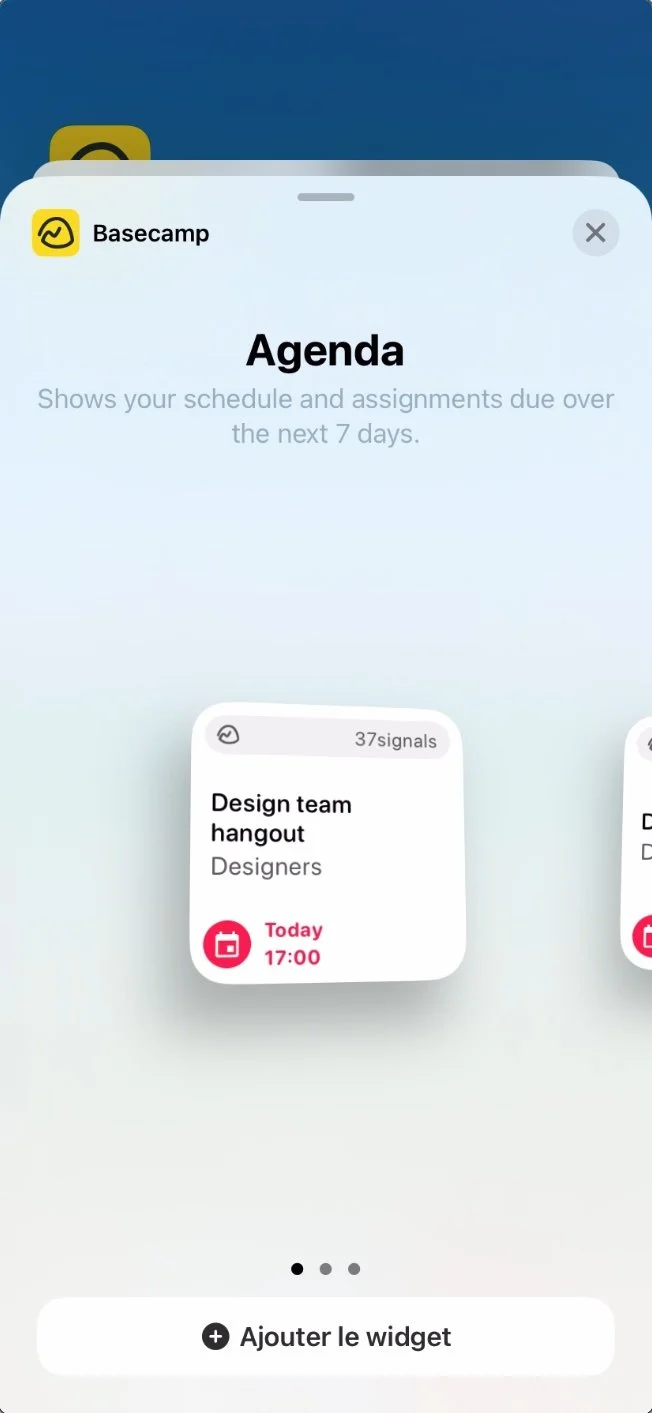
New in Basecamp: “My Schedule” iOS widget
Great news for customers with iOS devices. The new Basecamp widget for My Schedule, is available on iPhone and iPad. My Schedule shows every event, to-do, card and step you have due in the next 7 days.

New in Basecamp: Steps for Cards
Steps are a new addition to Card Tables that help you capture work in more detail so nothing is missed. Check off the steps as you make progress to give you (and those following along) a sense for what's done and what's left.

Basecamp Performance: Faster Pings and Campfires
We’ve just shipped another round of performance improvements to Basecamp, this time to Pings and Campfires. Now your chats will load faster and feel snappier. How much faster? Let’s take a look.

New in Basecamp: Scheduled messages and viewing docs in a list
We recently rolled out two new features we think you’ll love. First, schedule messages and docs to publish in the future, so you can work when you want to work, but still share the work at the right time for your coworkers and clients. Second, view your docs and folders (and their long names) in a list instead of a grid.

New in Basecamp: To-do List Templates, Groups, and more
We’re kicking off 2023 in style with a bunch of new stuff: To-do list templates, Groups, and the option to require 2FA for your account. These are all live in your account today!

New in Basecamp: “My Schedule” Android widget
Great news for customers with Android devices. There’s a new Basecamp Home Screen widget called “Up next” that shows every event and assignment due in the next week.