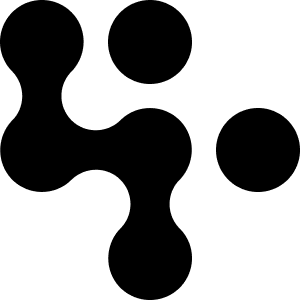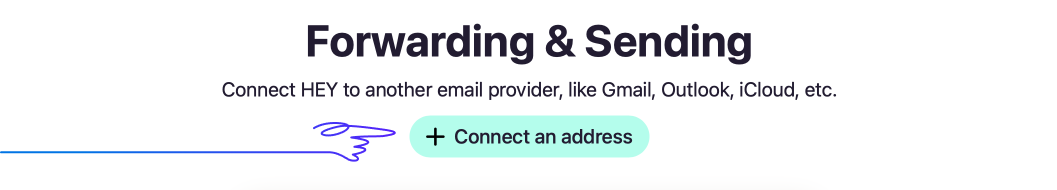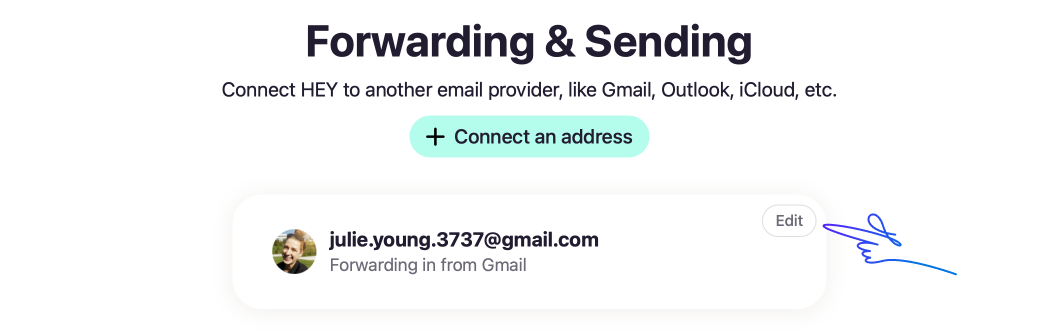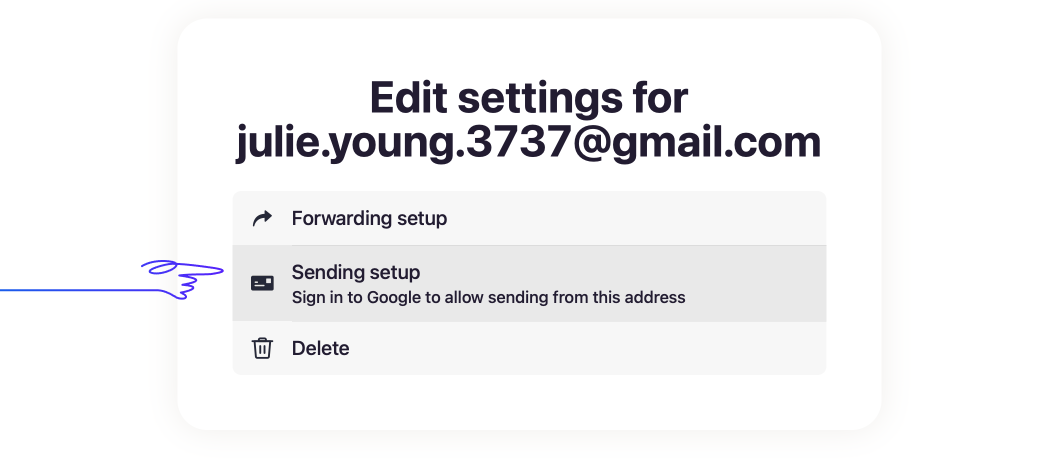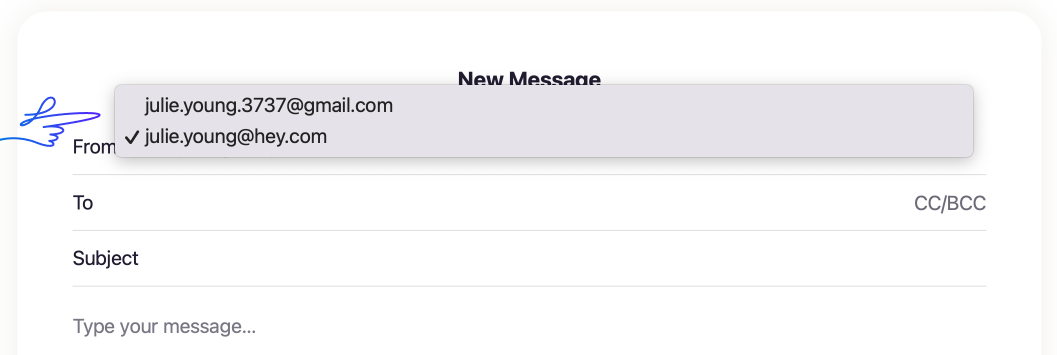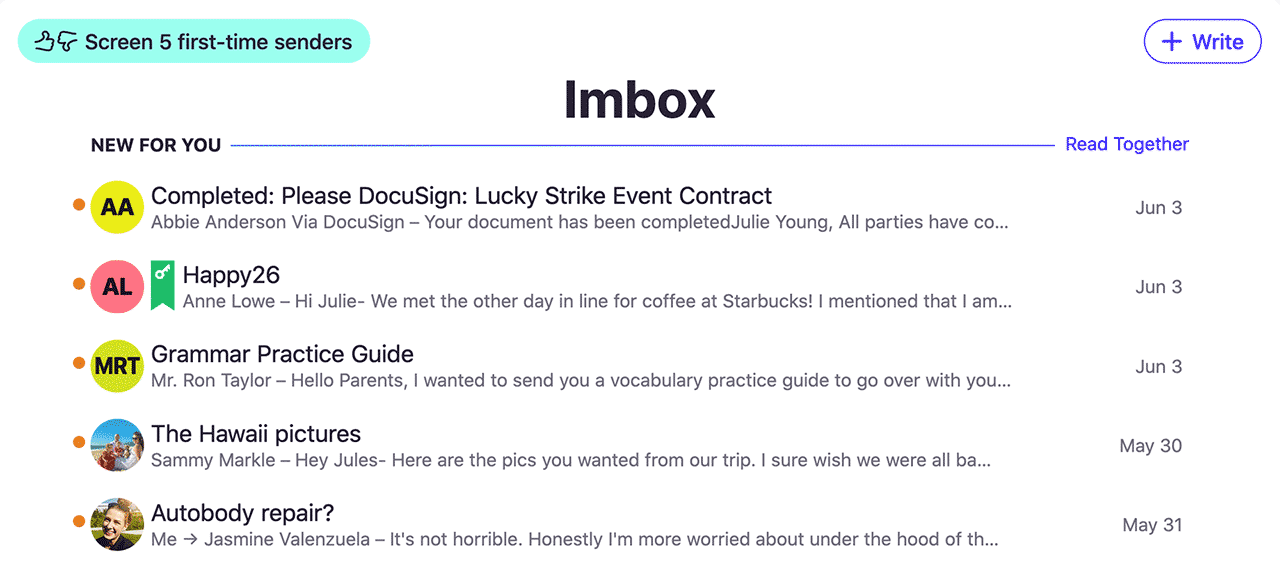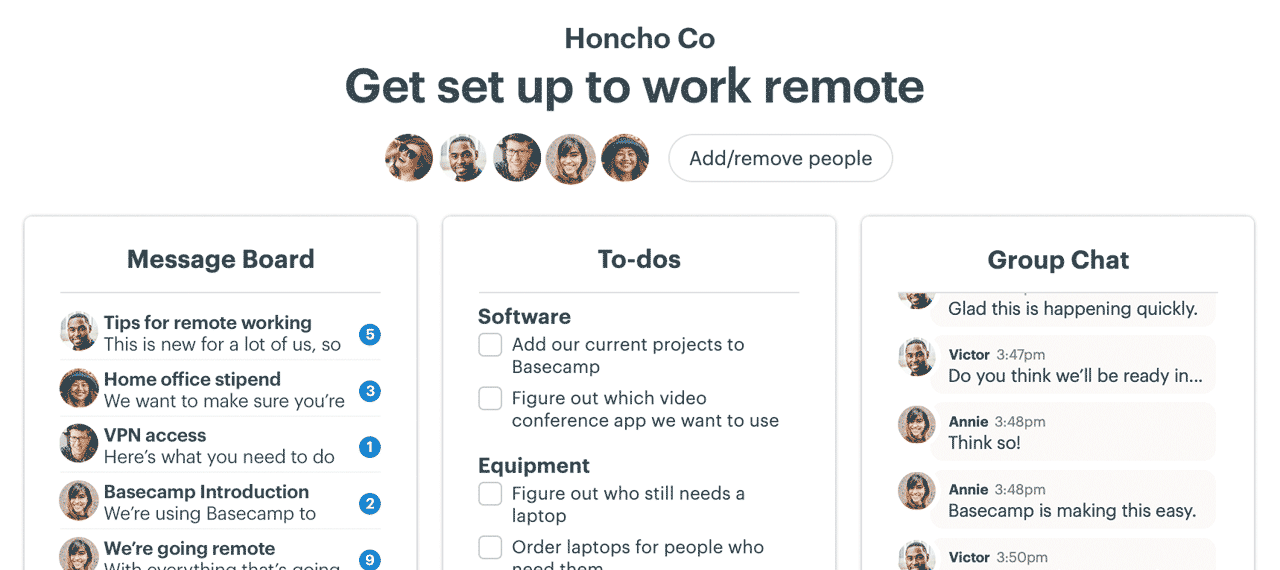New in HEY: Send using your Gmail address
The vast majority of our customers switch to HEY from Gmail. While most will make HEY their new primary email address and provider, plenty still keep their old Gmail account around for all sorts of reasons.
We have great news for them, and for everyone else who wanted to switch to HEY, but felt like they couldn’t because they didn’t want to lose the ability to send emails using their old Gmail address.
Now you can link up your Gmail address from within HEY and send emails from HEY using your @gmail.com address. That’s right — you don’t need to switch back to Gmail just to send an email from your Gmail address. Now you can do that directly from within HEY.
It was a complicated road to get here, but we’re here. And we’re thrilled to finally be able to deliver on one of the top requests we’ve had over the last couple years.
Here’s how it works
If you’re a new customer, just sign up at HEY.com. During signup we’ll ask you if you have a current Gmail address you’d like to use. Then we’ll send direct instructions on how to connect that Gmail address to HEY, set up forwarding, and configure the send-as feature.
If you’re an existing customer who wants to turn this on, here’s how:
First, click your avatar to select "Account Setup", and then navigate to "Forwarding & Sending".
Next, click "Connect an address" and follow the simple step-by-step directions to set up forwarding and sending. There are two main steps:
Setting up forwarding on Gmail to receive your emails in HEY.
Allowing HEY access to send email on your behalf.
BTW, if you've previously set up forwarding with your Gmail address and would now like to set up sending, click "Edit", then "Sending setup" and sign in to Google.
Then, select the two checkboxes for what HEY can access and then "Continue".
That's it! Once it's connected, you'll be able to switch which email address you're sending from by tapping on the "From" field.
——
This is a big deal, and opens up HEY to millions of people who weren’t able to switch over before. To say we’re excited is an understatement. We hope you are too.
Just a quick note on what this is not: HEY is not a Gmail client. It’s not IMAP. But now that you can have Gmail automatically forward emails into HEY, and you can reply using your Gmail address, it’s seamless to your recipients. They can keep emailing you at Gmail, and you can reply with your Gmail address, all the while taking full advantage of all the incredible things HEY can do.
We think you’re going to love it.
Thanks again for using HEY.
—The HEY Team