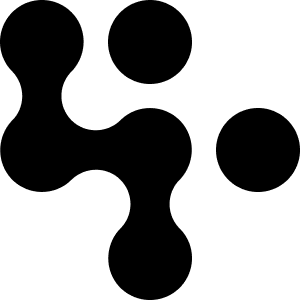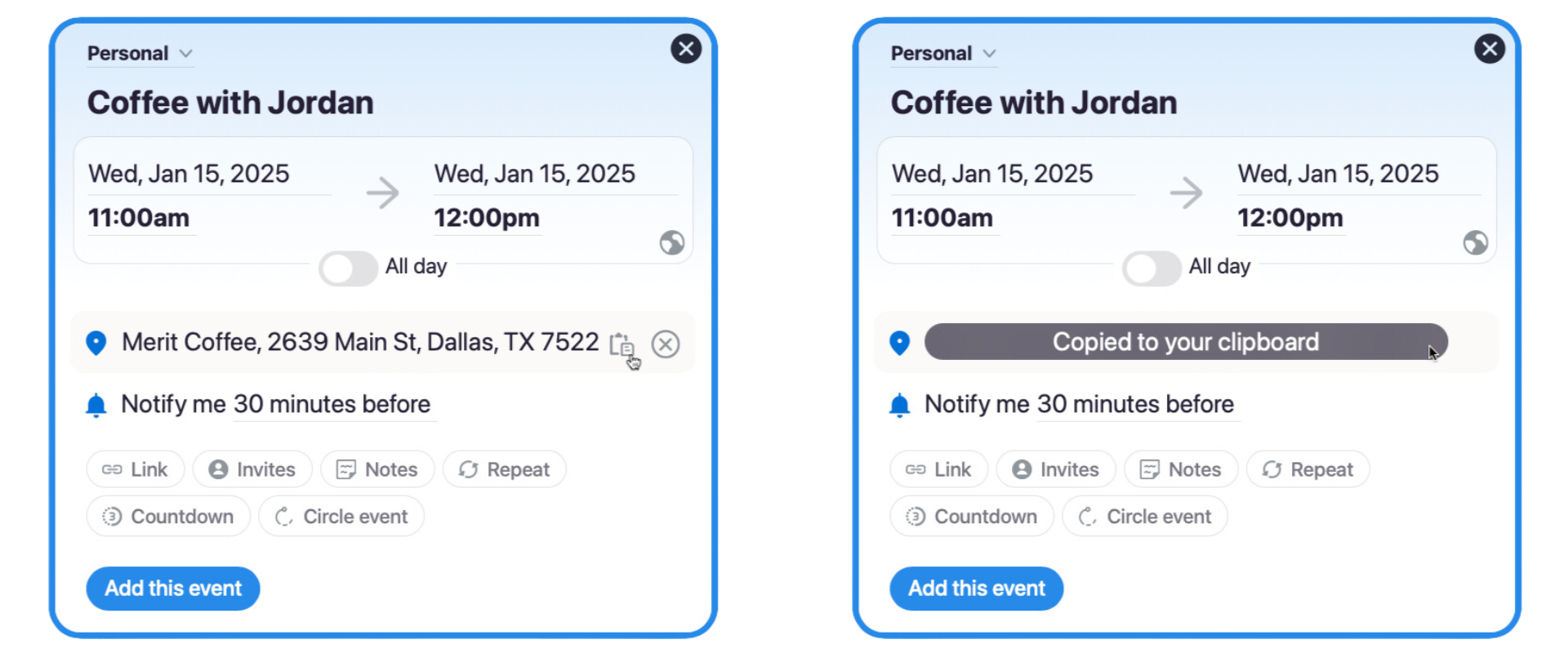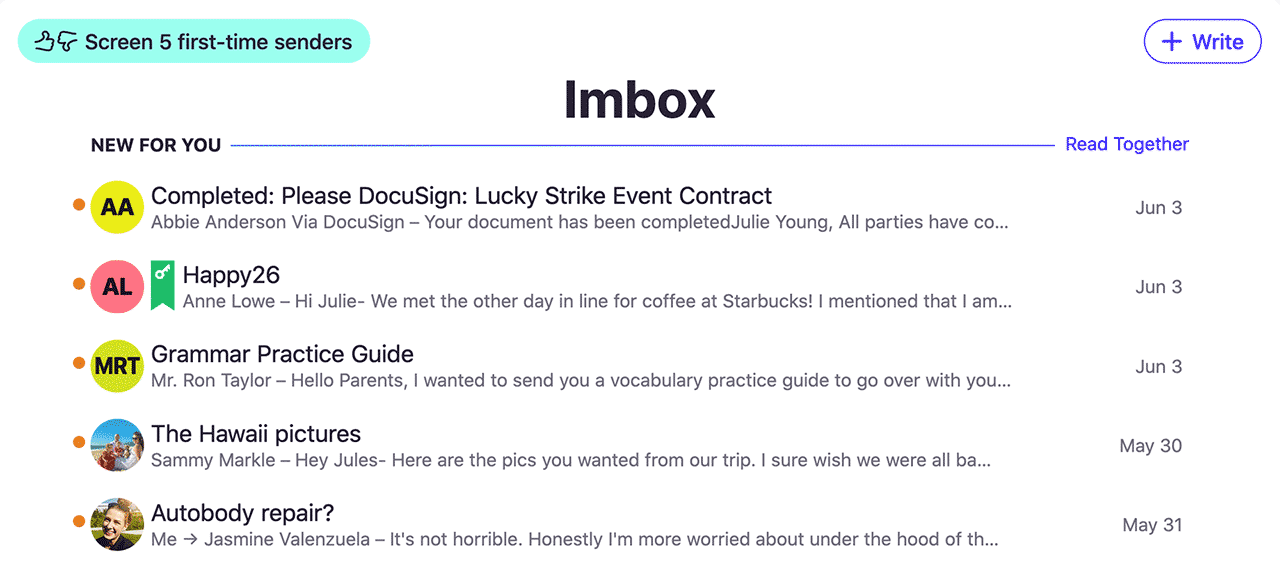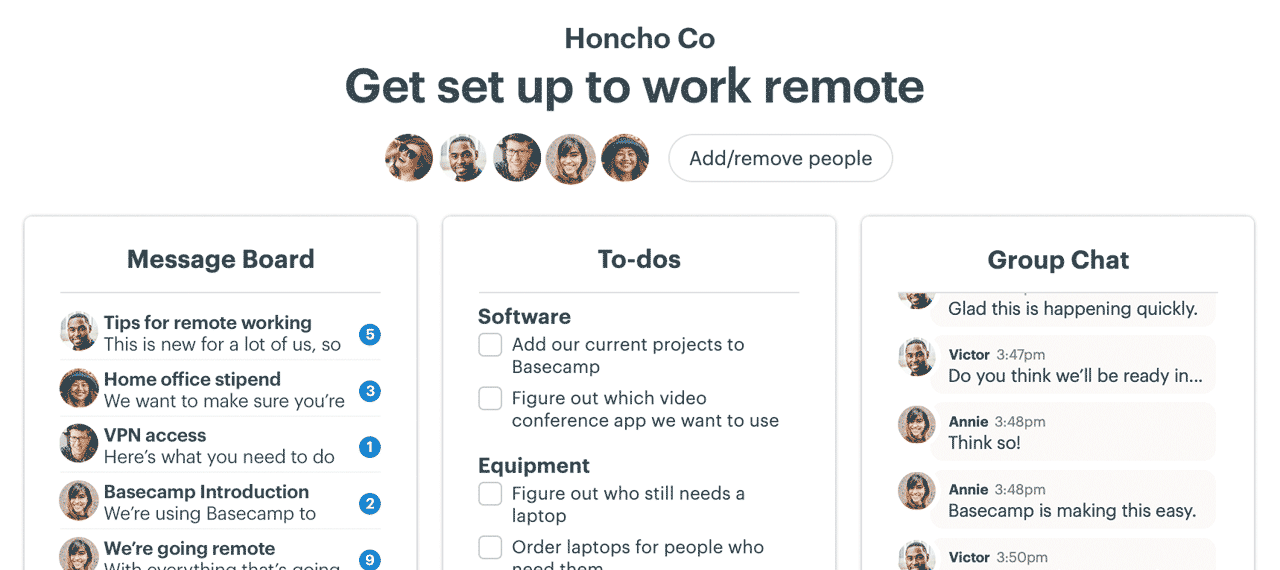New in HEY: Location look up in HEY Calendar
The HEY Calendar location field just got a major upgrade. Now, when you add the name of your event location, HEY offers suggestions. No more digging for an address when you add an appointment — it's right at your fingertips! Here's how it works.
When adding an event, click Location then start typing the name of your destination, like the restaurant for your lunch meeting or the name of your kid's school. A list of suggestions pops up with those nearest you at the top. Select a location from the list to add it to your event.
Location look up works for street addresses, too. Begin to type the address and HEY offers suggestions.
On the web and desktop apps, you can navigate through the location options with your keyboard. Use the ↓ ↑ arrow keys or tab to flip through the suggestions. When you've found what you want, hit return.
Need to copy the address to use elsewhere? Hover over the address and click the copy icon. The address is copied to your clipboard, making it easy to paste into an email or your favorite mapping app. Navigating to an appointment is even easier on mobile — just tap the saved address and your Maps app opens up!
Location look up was one of the top requests for HEY Calendar, and now it's here!