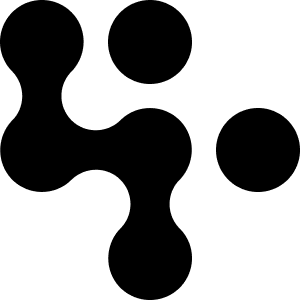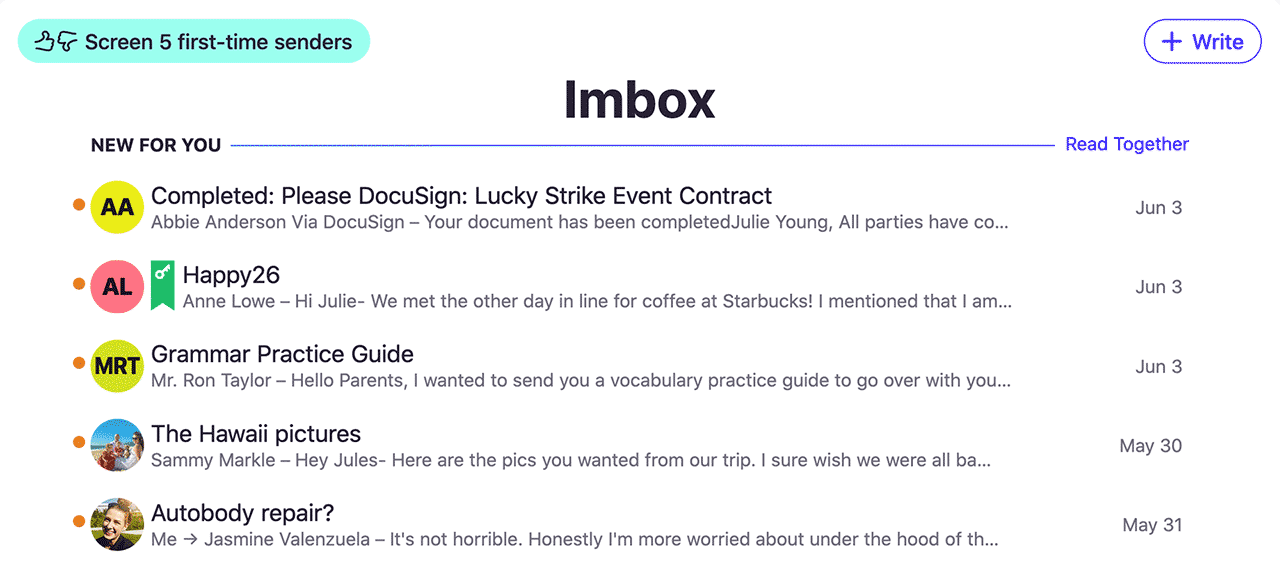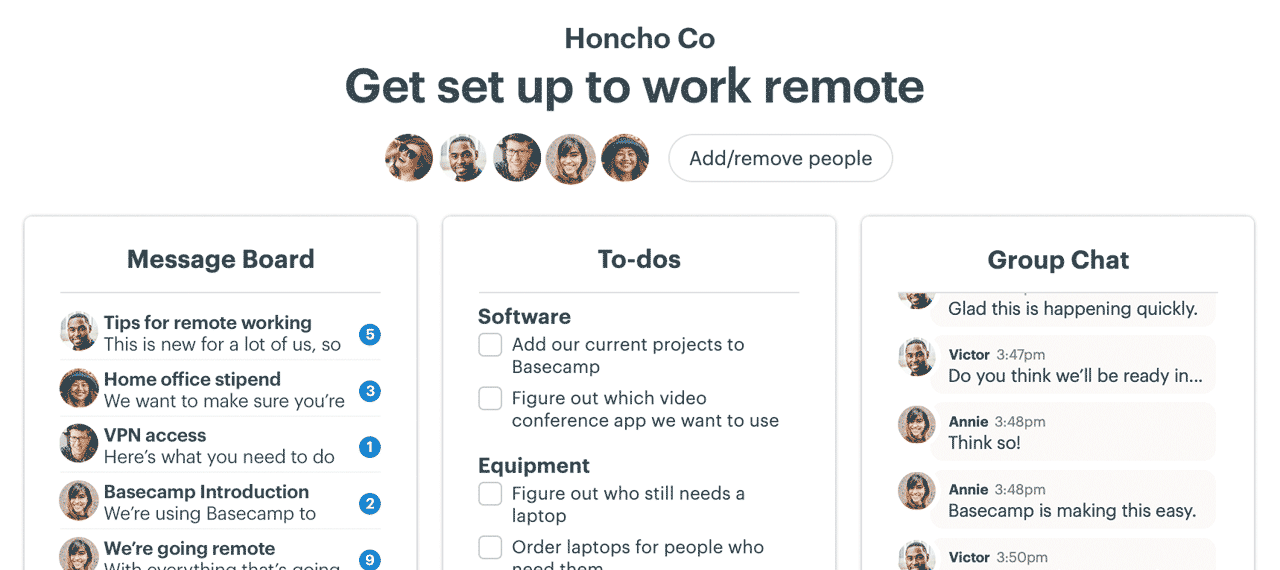New in HEY: Accessibility improvements to HEY Calendar
Navigating a calendar with a screen reader can be tricky. Screen readers typically read content in a left-to-right, top-to-bottom sequence, which doesn’t match the layout of a calendar grid. So, we made improvements to make HEY Calendar easier to use with a screen reader.
In the Week view, we improved screen reader navigation, so that events, habits, journal entries, and time tracking are grouped together by day. We also made it easy to jump between weeks.
We added accessibility improvements to create and edit habits, view habit streaks, and review tracked time.
In the day view, countdowns and habits are now screen reader friendly. You can also mark Sometime this week items complete.
This video shows the latest accessibility updates and demonstrates how HEY Calendar works with a screen reader.
Now, HEY Calendar is more user-friendly for the visually impaired. We'll keep working to make HEY and HEY Calendar accessible to everyone who uses them.