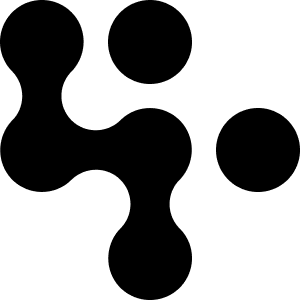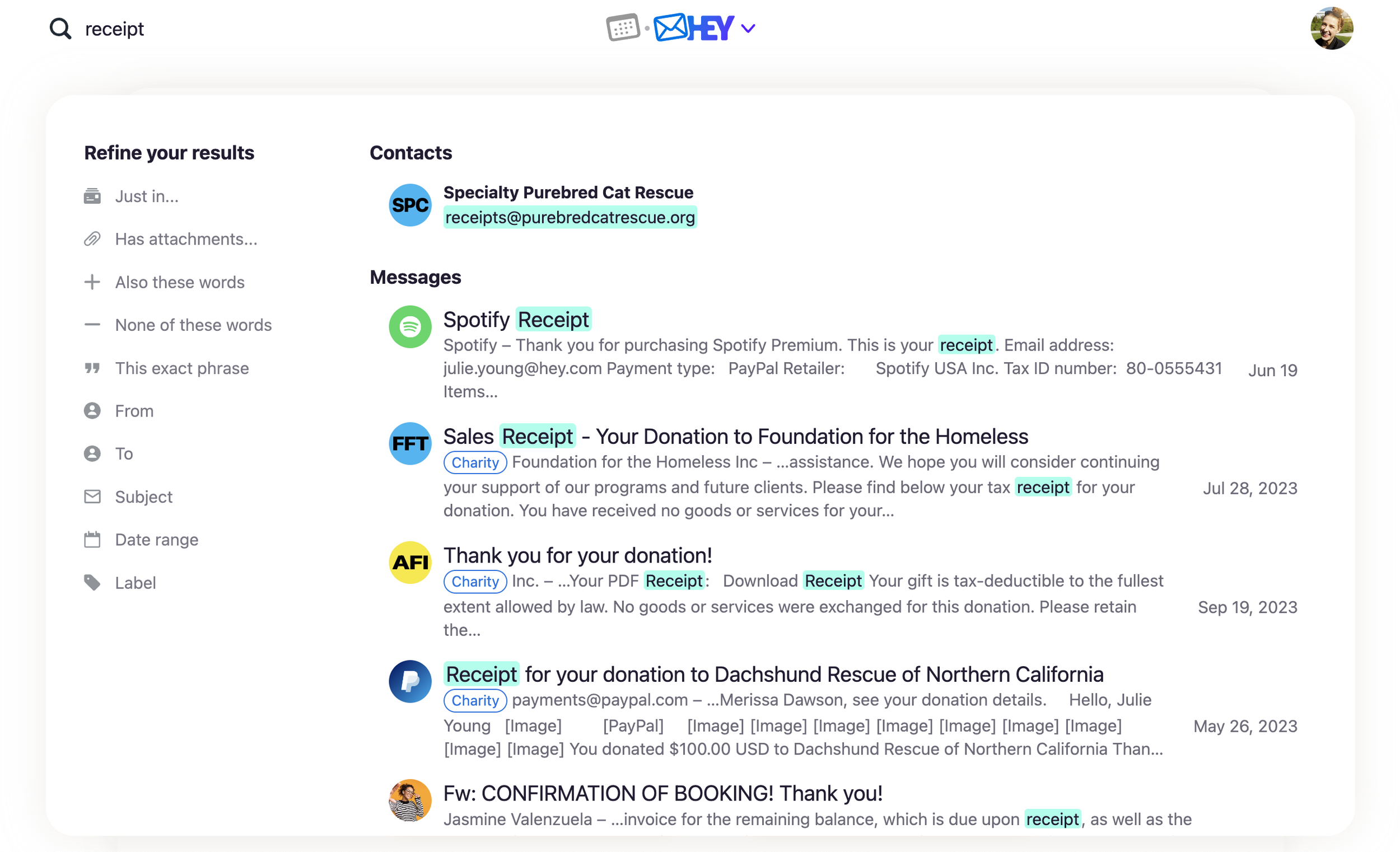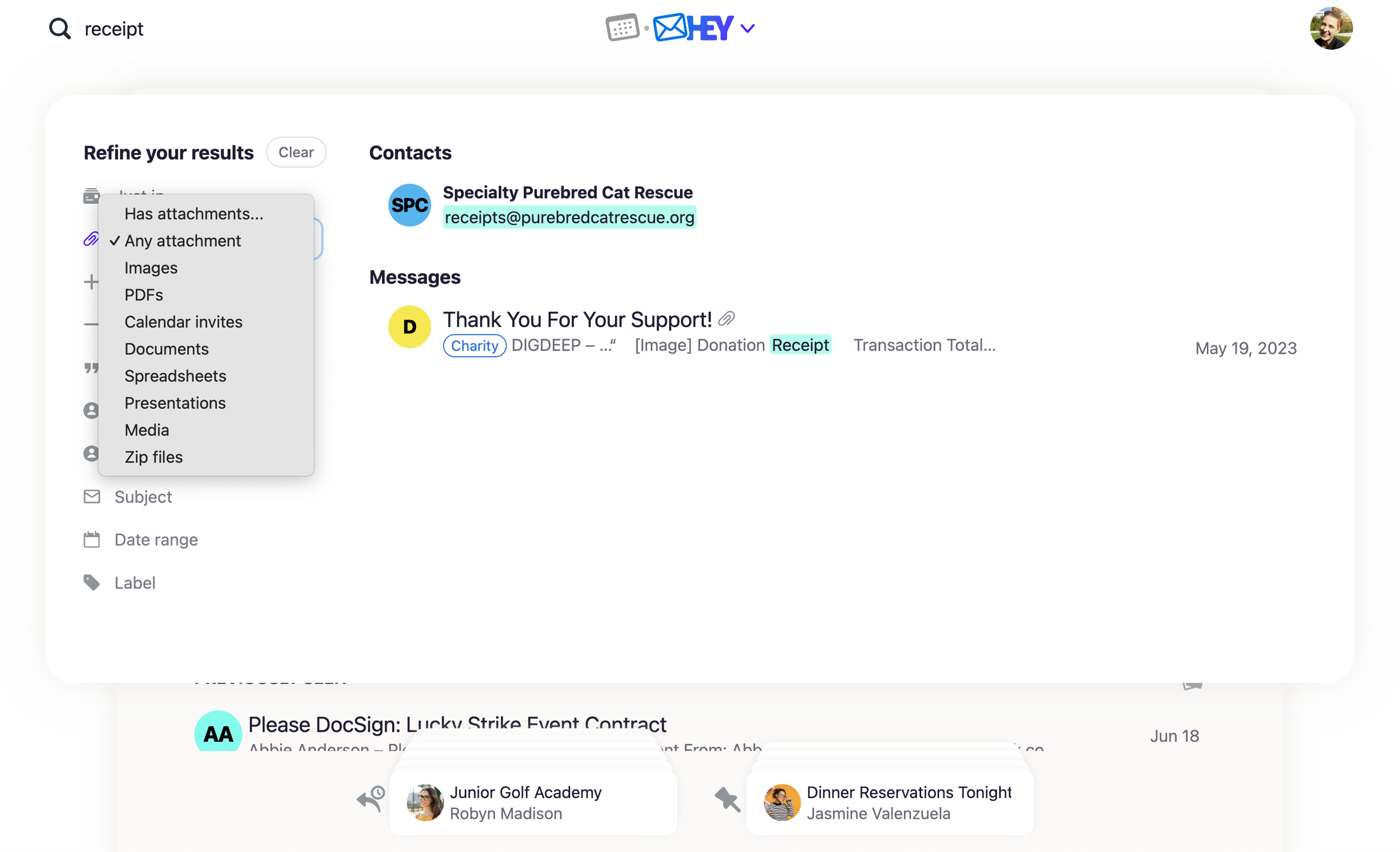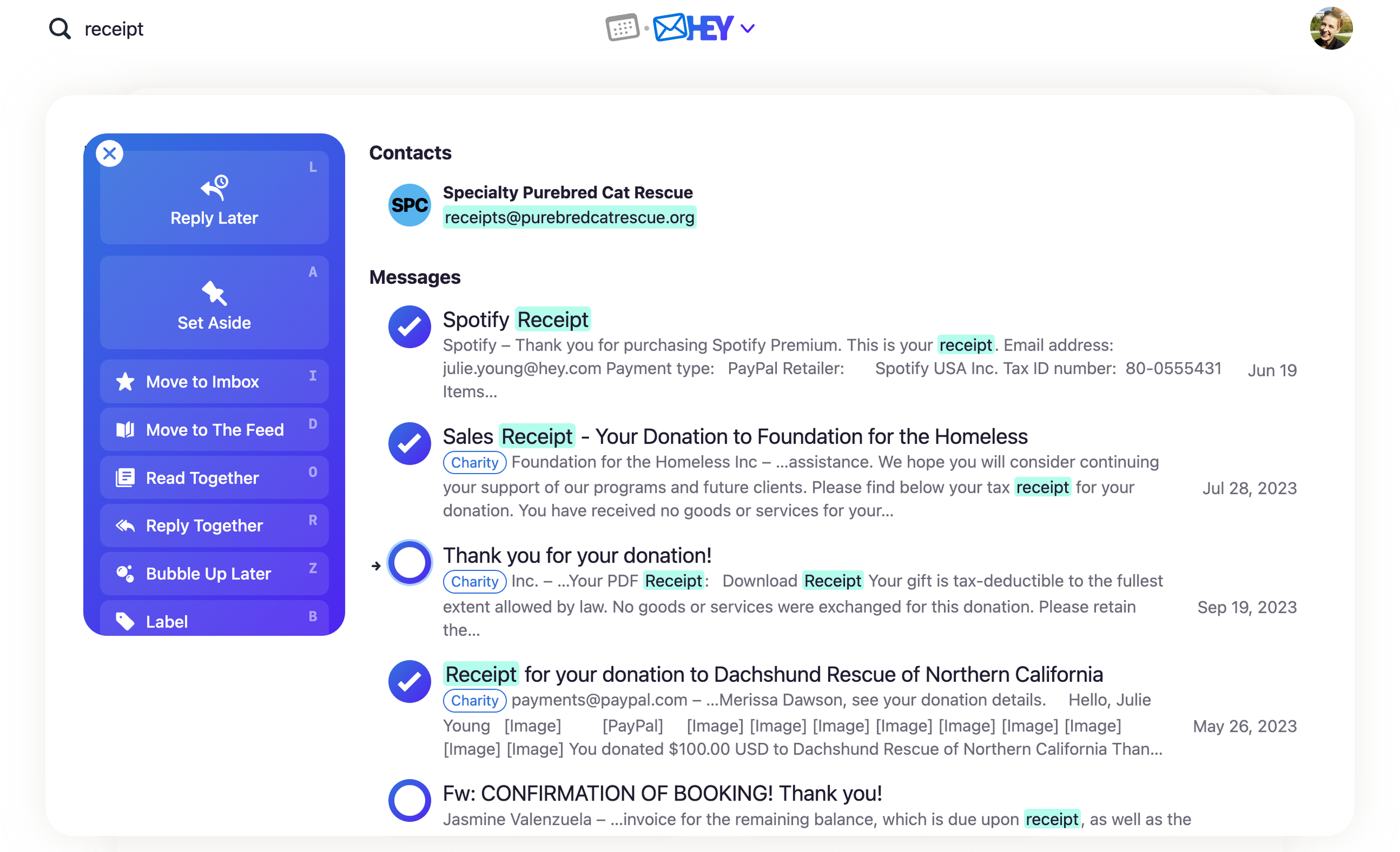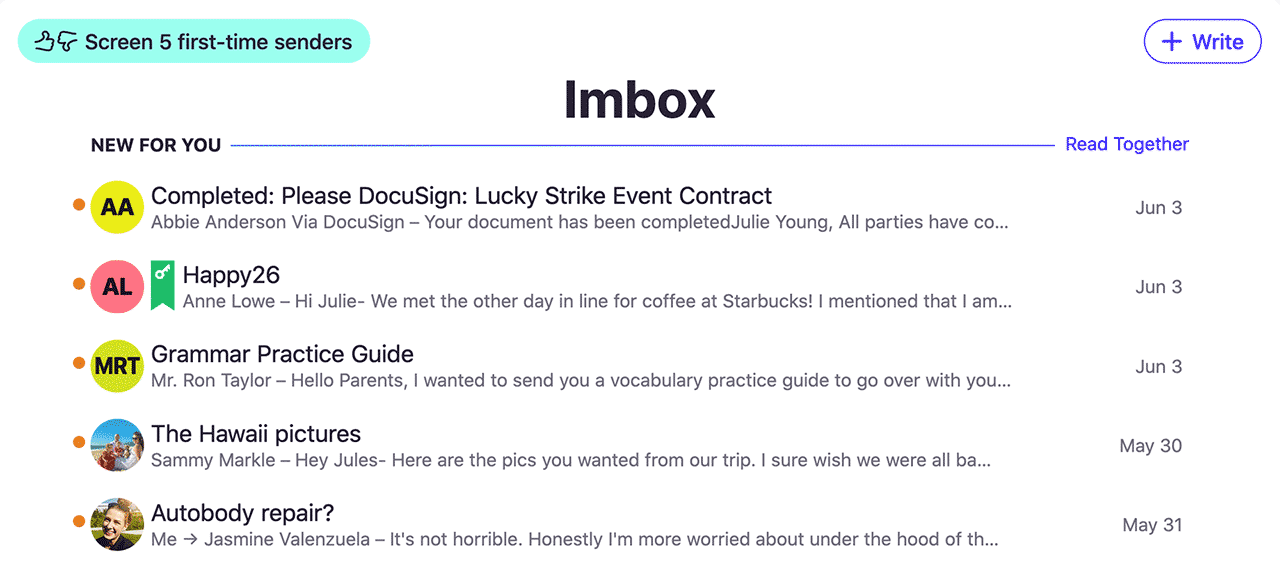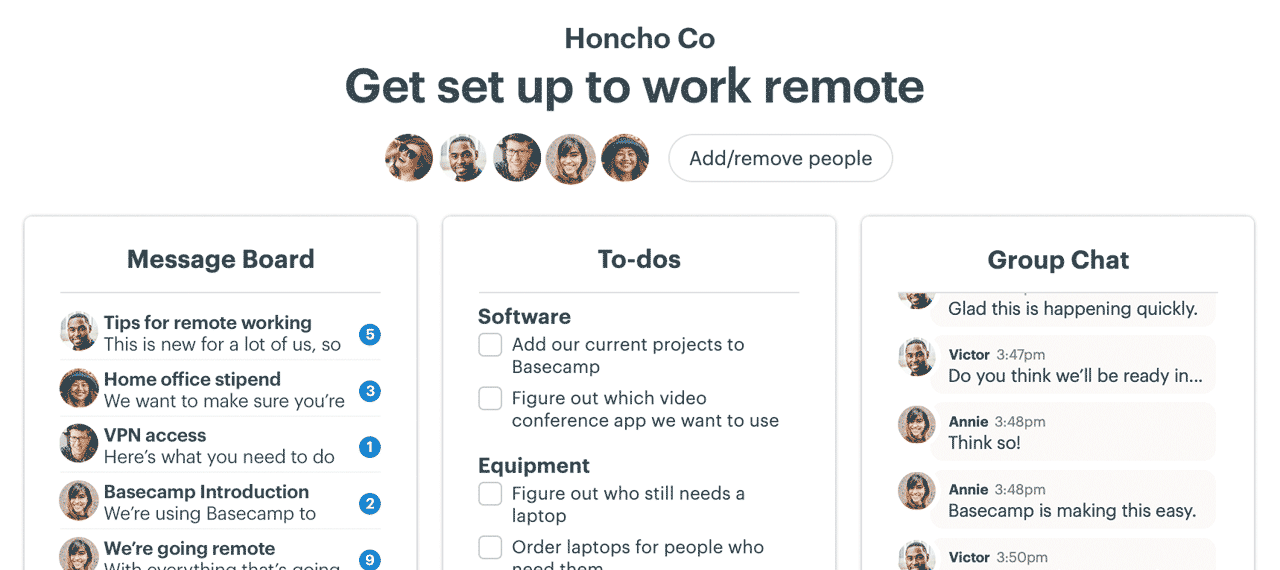New in HEY: HEY for Families and search improvements
Hey there!
We have something new, and something improved, to share with you today.
HEY for Families
Since HEY launched, we’ve heard from many of you who want to share all the goodness of HEY with the people in your family. We get it! We have partners, kids, and parents who would benefit from HEY, too.
So, today we’re introducing HEY for Families — add up to 4 additional HEY accounts for just $179/year total! One person pays and invites everyone, but the accounts remain separate and private.
To switch to HEY for Families on the web or desktop app, head over to Accounts & Settings › your account › Switch to HEY for Families.
Next, invite your family members on the My Family screen. If they don’t already have a HEY account, no problem, we’ll send them an email that walks them through signing up for HEY and joining your plan.
Now, the whole family can take advantage of HEY’s unique take on email and calendaring. You can share calendars with family members effortlessly, too.
HEY for Families is available for HEY for You accounts. We hope you (and your fabulous crew) love it!
Search improvements
We know how critical it is to find the email you’re looking for quickly, so we just shipped significant improvements to search.
More relevant results
Now, we’re surfacing best matches at the top, followed by the most recent threads like normal.
Filter by attachments
When you’re looking for an email, it’s often the one with an attachment, like a receipt for your gym membership or tickets to a local comedy venue. We added an option in the search sidebar that lets you filter results by whether it has an attachment.
Act on search results
At last, you can select emails in the search results and take action on them. When you see a few threads that you want to label, add to a workflow, or read together, just click them and choose the action. The same options you have in the Imbox are available for search results.
Search history
Finally, we brought over a feature from our mobile apps — recent searches. With this change, you’ll see a list of recent searches before you even start typing in the field.
There’s more to come. Thanks again for being a customer!
– The HEY team