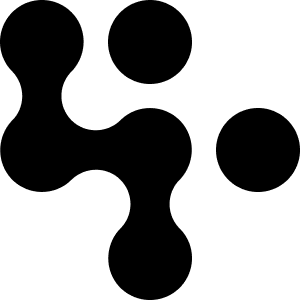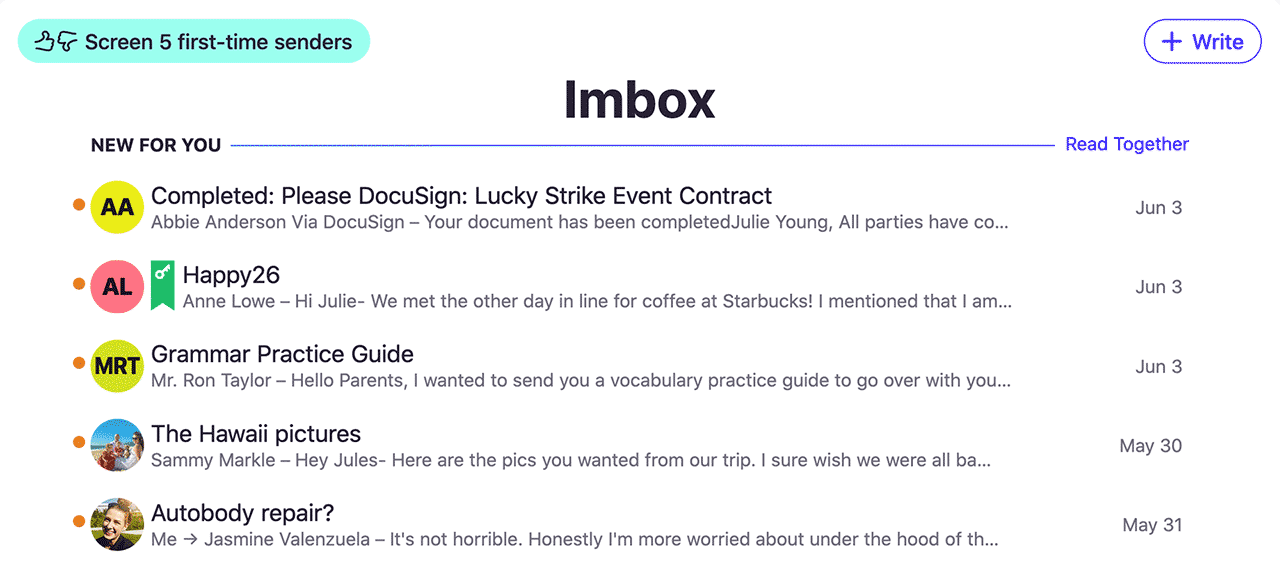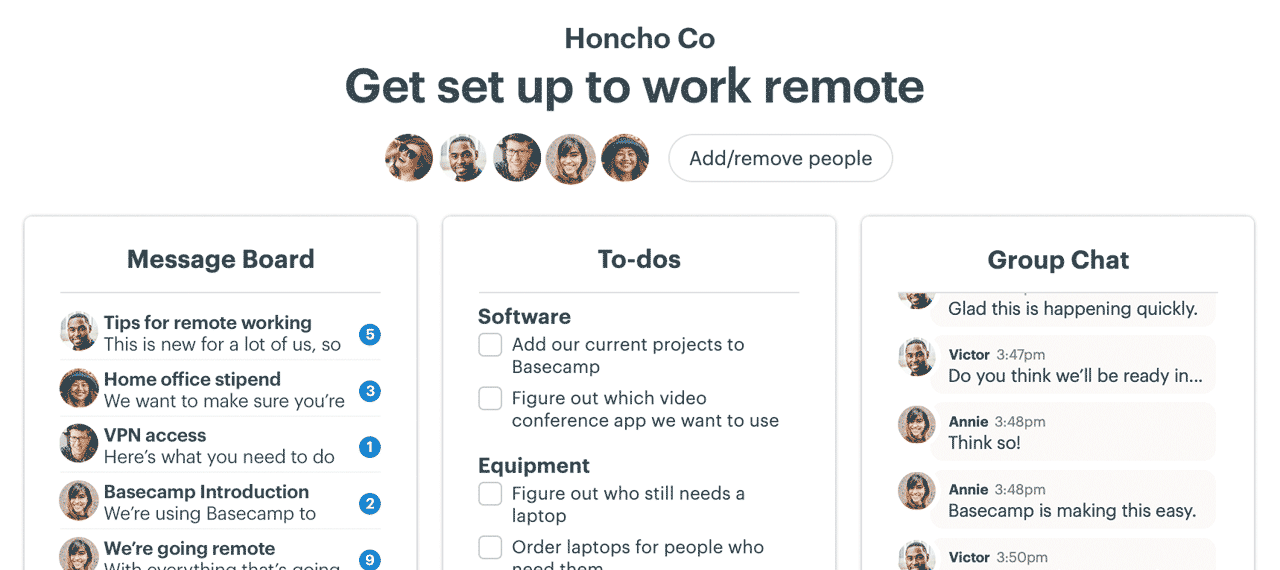New in Basecamp: Share Card Tables with anyone
Card Tables help visualize tasks in a workflow, like bug fixes or design requests. Simply add a card and track its progress toward completion.
Now it's possible to take that same Card Table and share it with people outside of your account! Turn on a public link and anyone with the link can view it without logging into Basecamp.
Maybe you're using it as a product roadmap and want to share it with customers. Or perhaps you'd like to give your board members visibility into your progress without bogging them down in the day-to-day details.
To make a Card Table public, use the ••• menu, and select Get a public link.
People with the link can view cards and columns on the Card Table, but they won't be able to add, move, edit, archive or delete anything.
Clicking a card reveals any due dates, notes, and steps. Comments are hidden and only accessible to users inside the Basecamp account.
We can't wait to see how you use this new update! Thanks for being a Basecamp customer.