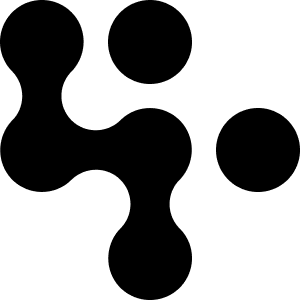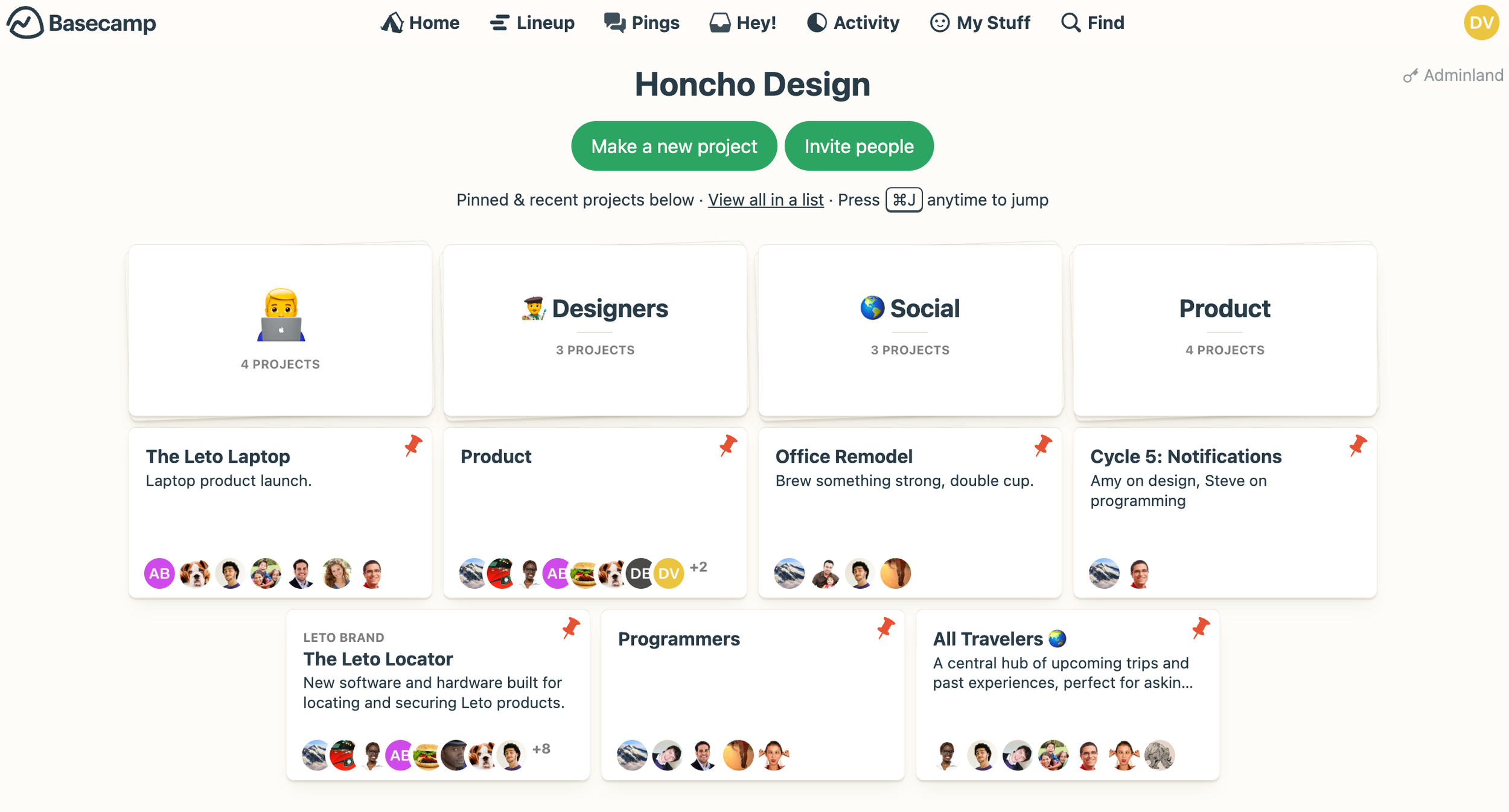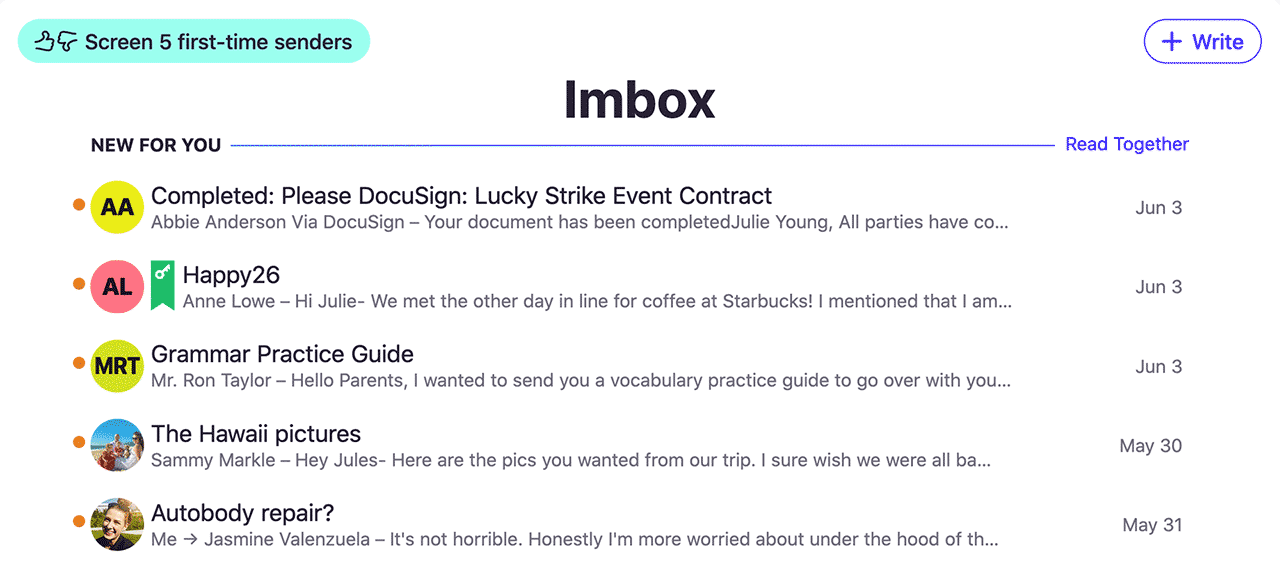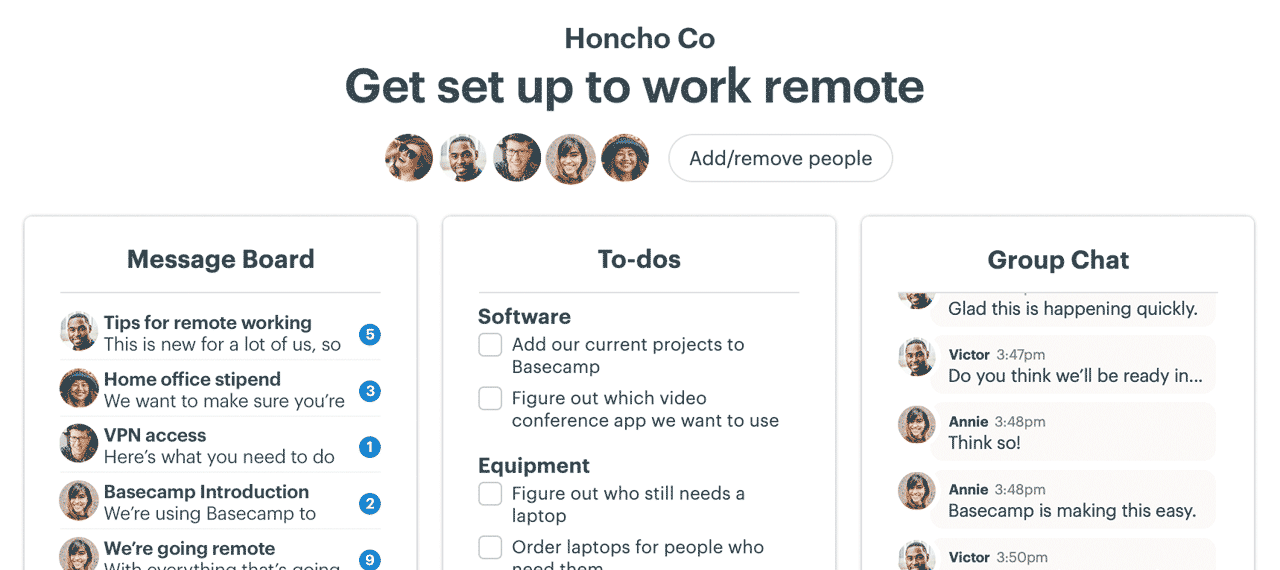New in Basecamp: Organize projects into Stacks
If you're on a bunch of projects, it can be hard to find what you’re looking for on your home screen quickly — everything is jumbled together.
Introducing Stacks, a new way to group similar projects into little piles. You can create one pile for client projects, another for company essentials, and one for this quarter's priorities. Stacks are personal, so organize projects the way that works for you.
Stacks sit alongside your pinned projects. To create one, drag a project on top of another. Click a stack to open it and see the projects inside. This 2-minute video shows how it works.
Recent projects can be added to a stack, too, or you can drag one on top of another to create a stack. To remove a project, open the stack and drag it out.
Make your home screen an oasis of calm, clear organization with Stacks!
Curious how Stacks are used in the real world? In this video, people in design, finance, customer success, and QA here at Basecamp show how they organize their projects.