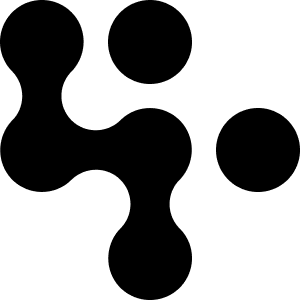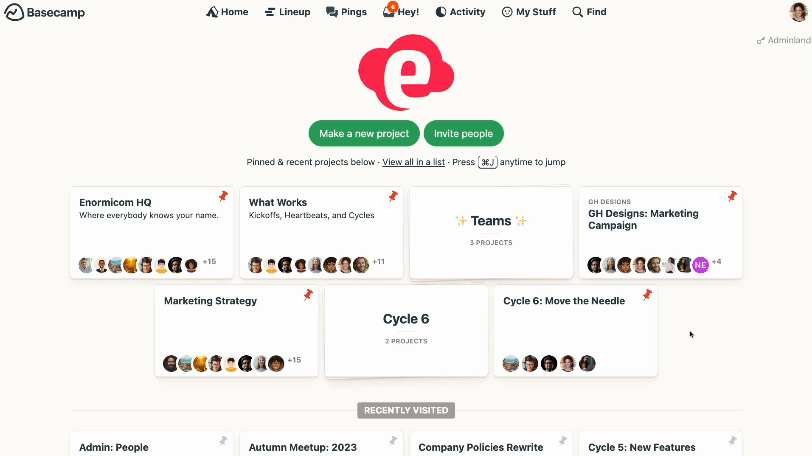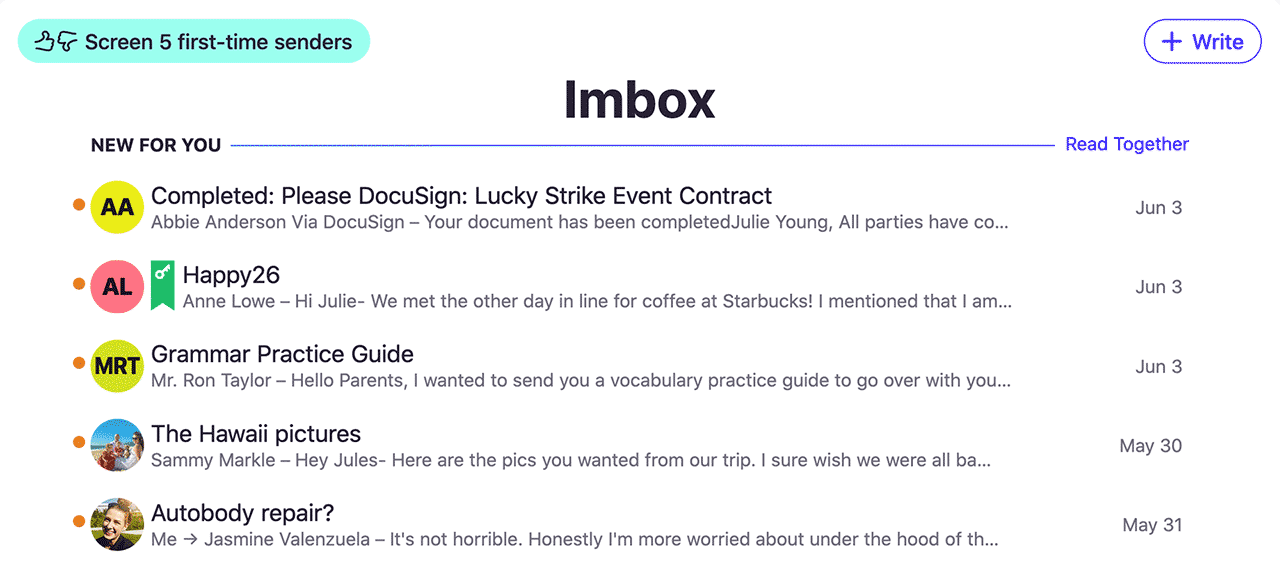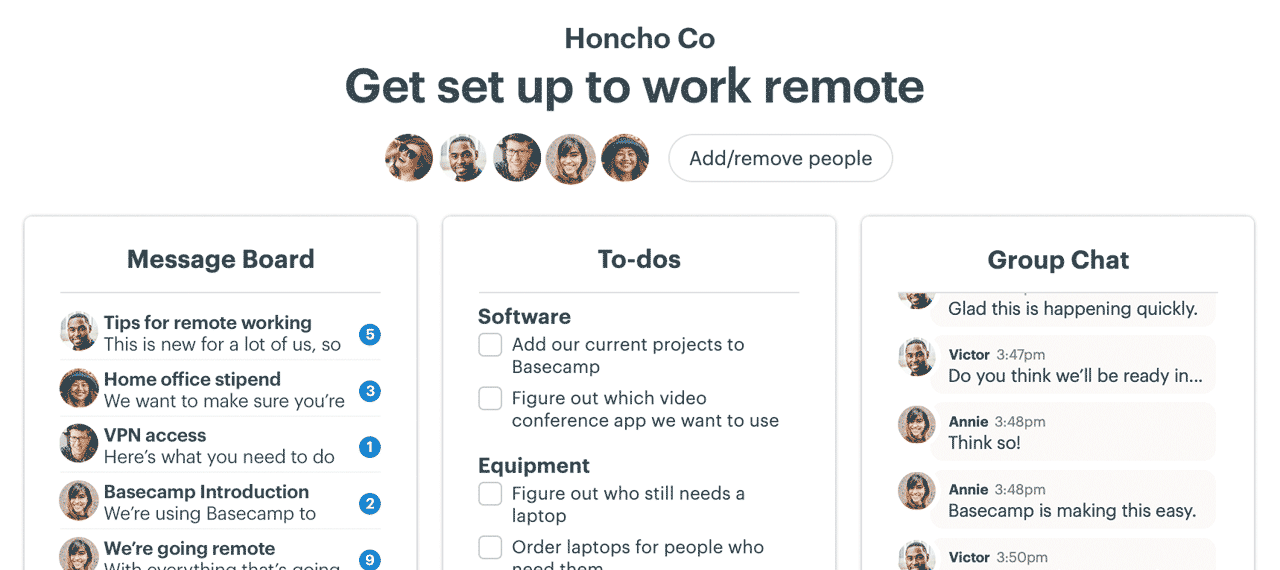New in Basecamp: Filter Latest Activity
The activity page shows everything that's happening across all your Basecamp projects. But what if you want to only see what members of your team have been working on? Or need to check in on just a handful of projects? It can be challenging to sift through everything and find what's important – but not anymore!
Now you can filter activity by projects or by people. From the top of the activity page, choose how to filter your results, then search by people or projects to customize the report.
Filter by People
Need to see what your team has been working on? Filter activity by individual names or use a group, like designers or marketing.
Filter by Projects
Want to focus on the projects you're overseeing? You can do just that!
Seeing activity for a group of projects is even easier when you put them in a stack on your home screen. Open the stack and click the "See activity for these projects" link at the bottom.
If you're checking activity on the same projects or the same people regularly, we've made that easy, too. Your most recent filters are saved on the activity page, so seeing updates are just a click away.
We hope you enjoy this new addition. Thanks for being a Basecamp customer!